Introduction
Events represent the structured data sent between actions. Events are JSON objects making them flexible and easy to read. All events are timestamped and "write-once", providing an audit trail and making them an ideal basis for calculation of key performance metrics.
🪄Tip
Event Structure
When an event is emitted by a Tines action, it will contain the result of the action and, if it exists, the received event. For example, the below image shows an event emitted by an action called "Type is infection". The "Type is infection" action is configured to receive events from an action called "Receive events":
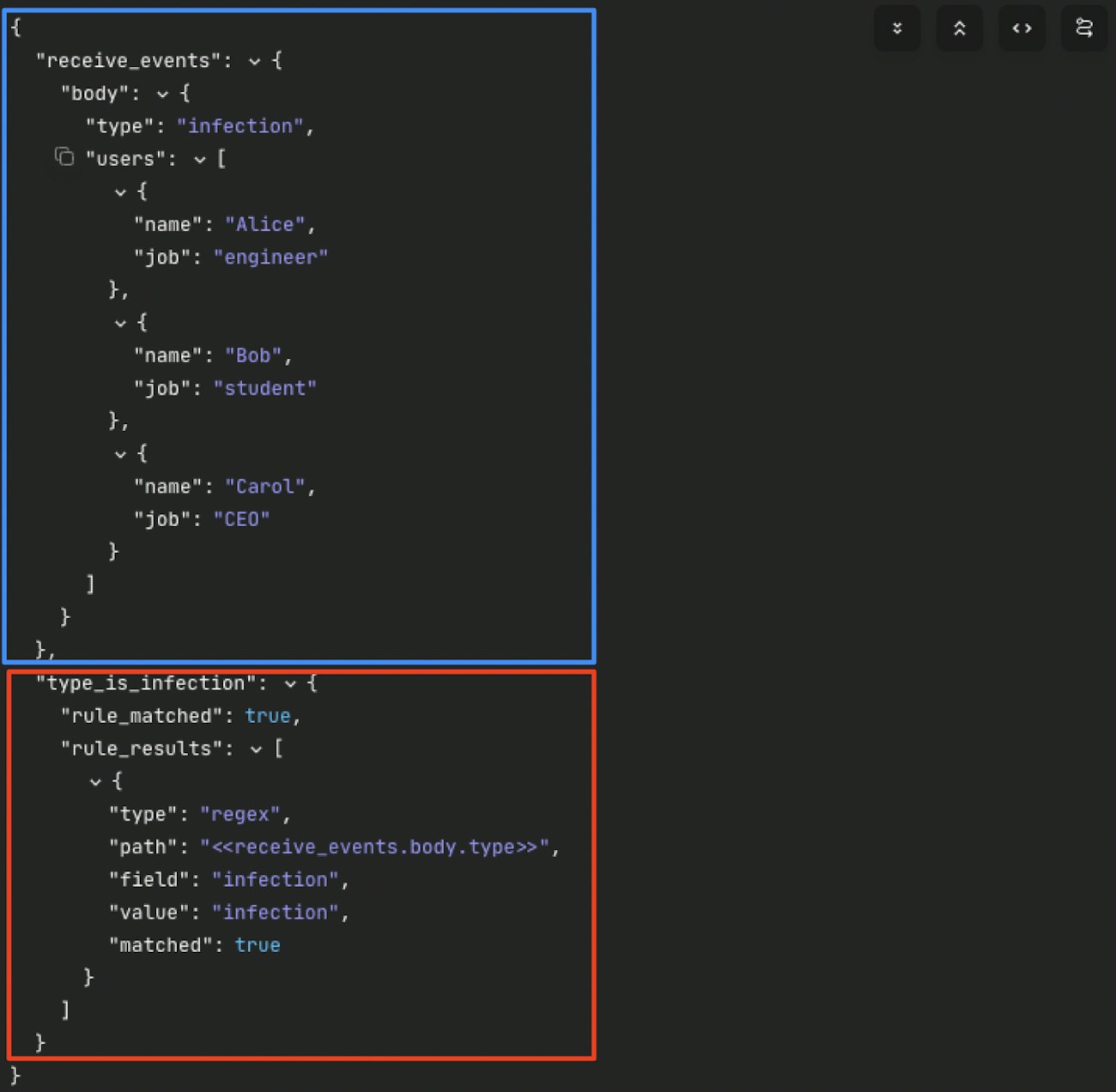
❗️Important
Re‑emit Events
It's possible to duplicate an existing event and pass it down to all receiving actions by selecting the event and clicking the Re‑emit button from the Action Events list. This can be used to repeatedly test the behaviour of a receiving action with the same data.
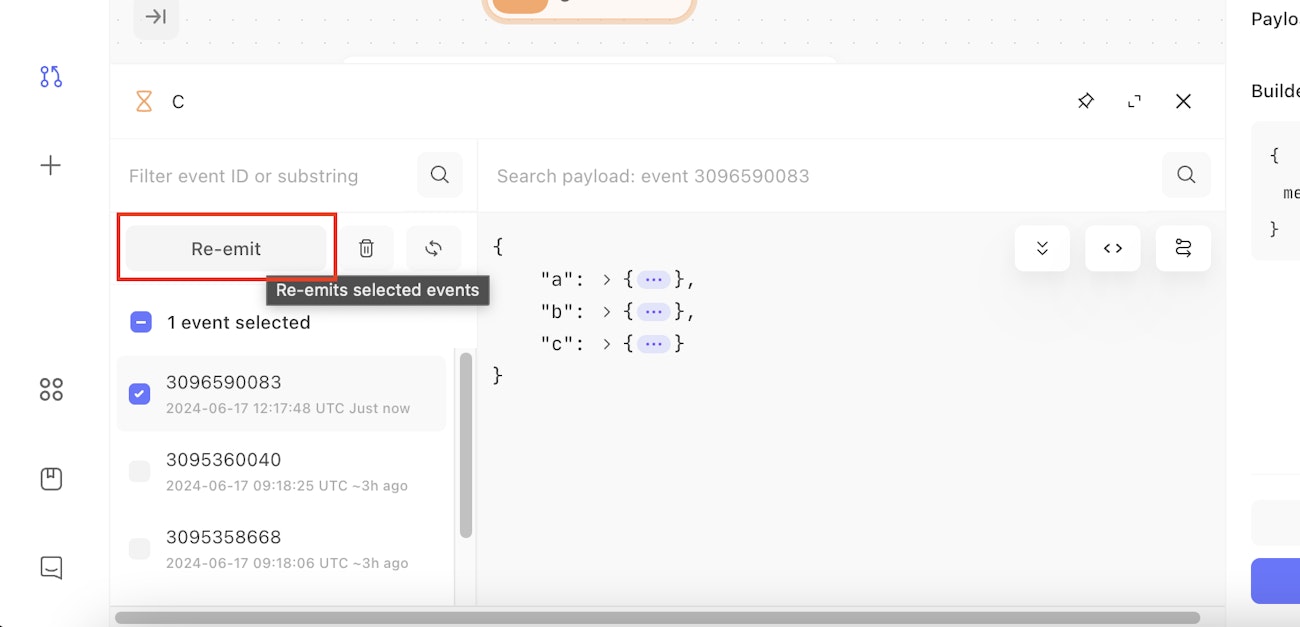
Daily Event Limits
While Tines offers extremely generous event limits on all paid plans, there is a daily total event limit at the story and tenant level. When a story or tenant has reached 80 percent of its event limit, the owner of the story and the admins of the tenant will be notified via email. Tenant owners can also configure notifications to be sent at additional event usage percentages and to additional users and webhooks. If a story or tenant does reach its daily event limit, runs for the relevant story or tenant will be paused until the following day when the limit resets.
This is extremely rare and most frequently occurs when there is an infinite loop executing. You can always reach out to a member of our team for help if you encounter this situation.
If you have version control enabled for your tenant, the story event limit is separate for the live and test version of the story.
Tenant owners can also configure daily event limits for individual teams. Read more about this in the event limit settings documentation.