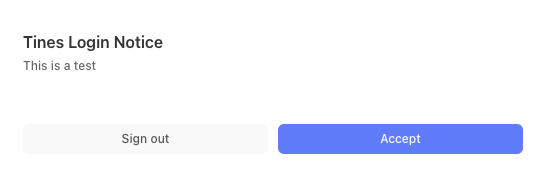Tenant owners can now configure a custom notice that must be accepted by all tenant users each time they log in. This can be used to meet compliance requirements and to implement controls such as those included in FedRAMP®.
Configuring a login notice
To configure this, visit the admin page for this at https://<tenant-domain>/admin/login_notice and set the contents of the notice:
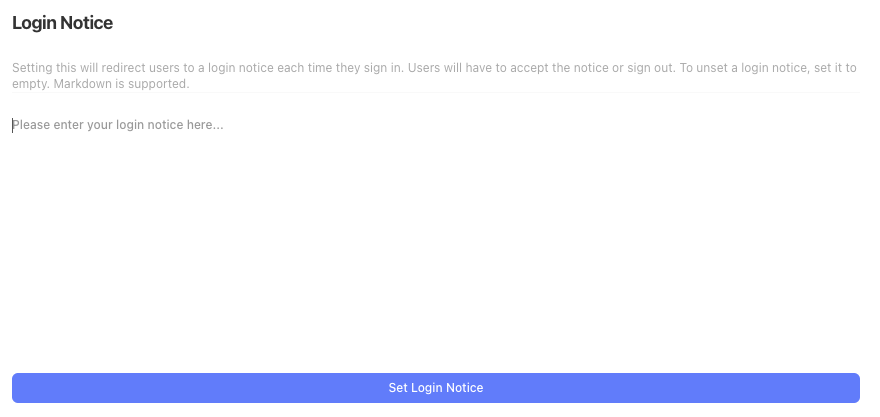
Markdown is supported for the notice. To unset a login notice, set the text box to empty and save it.
Once a login notice is set, users will be redirected to the login notice each time they sign in. Users will have to accept the notice or sign out. An example of the login notice: