What will you build?
If you want to try your hand at creating workflows as practical, inventive, or outrageous as you please, try our free Community Edition.
Sign up freeThis Spring, we asked for entries in categories covering everything from powerful security and IT use cases, to ones that were just for fun. As always, picking the best of the bunch was a challenge, and we’re so grateful to everyone who entered. All of the winning entries are now in our library so you can explore, edit, and use them for yourself.


Sometimes IT Admins need assistance with EDR (Endpoint Detection & Response) compliance. With the two webforms, IT admins, who do not have access to the CrowdStrike console, can verify host registration along with the appropriate CrowdStrike tags. In addition, there is a scheduled workflow which queries the CrowdStrike asset discovery API to discover "unmanaged" neighbors, which do not have the Falcon Sensor installed. Tines, along with the CrowdStrike Falcon platform, facilitates EDR compliance and asset discovery.
Tom Power at University of British Columbia
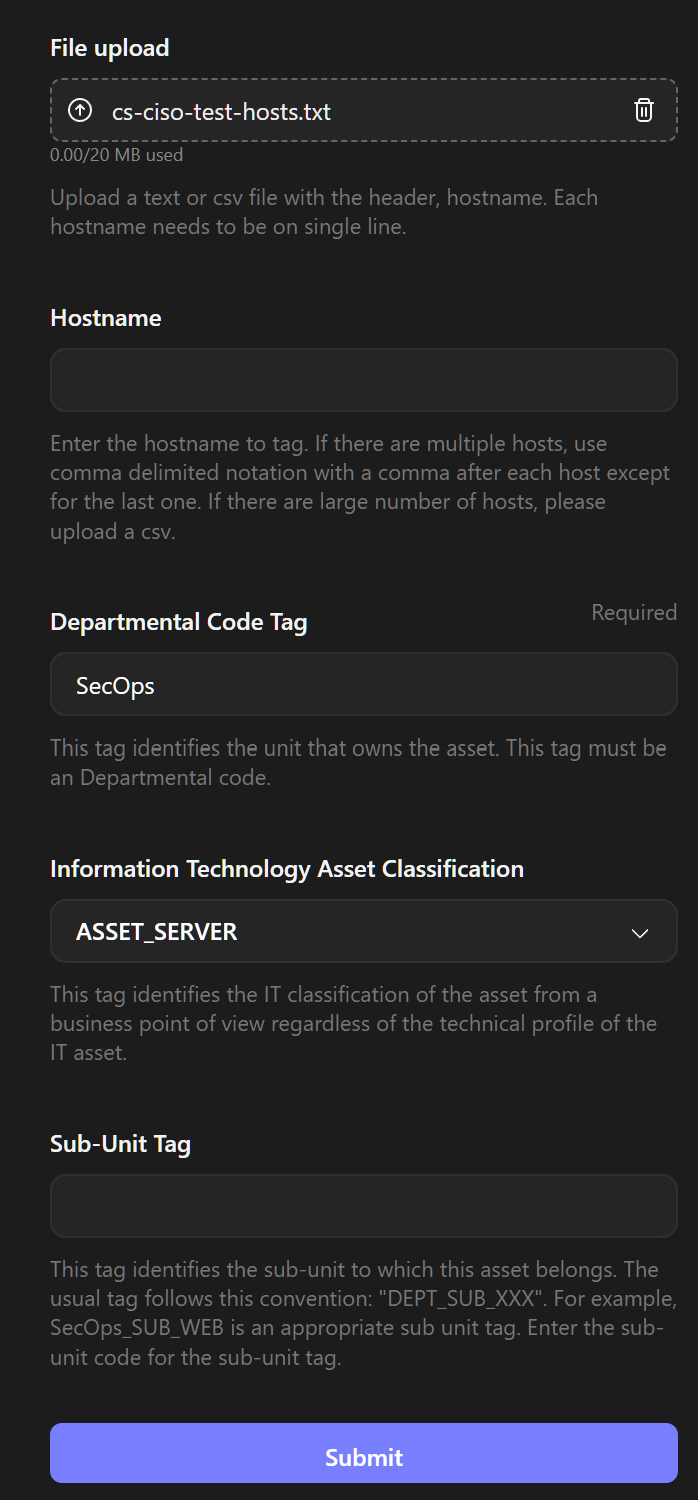
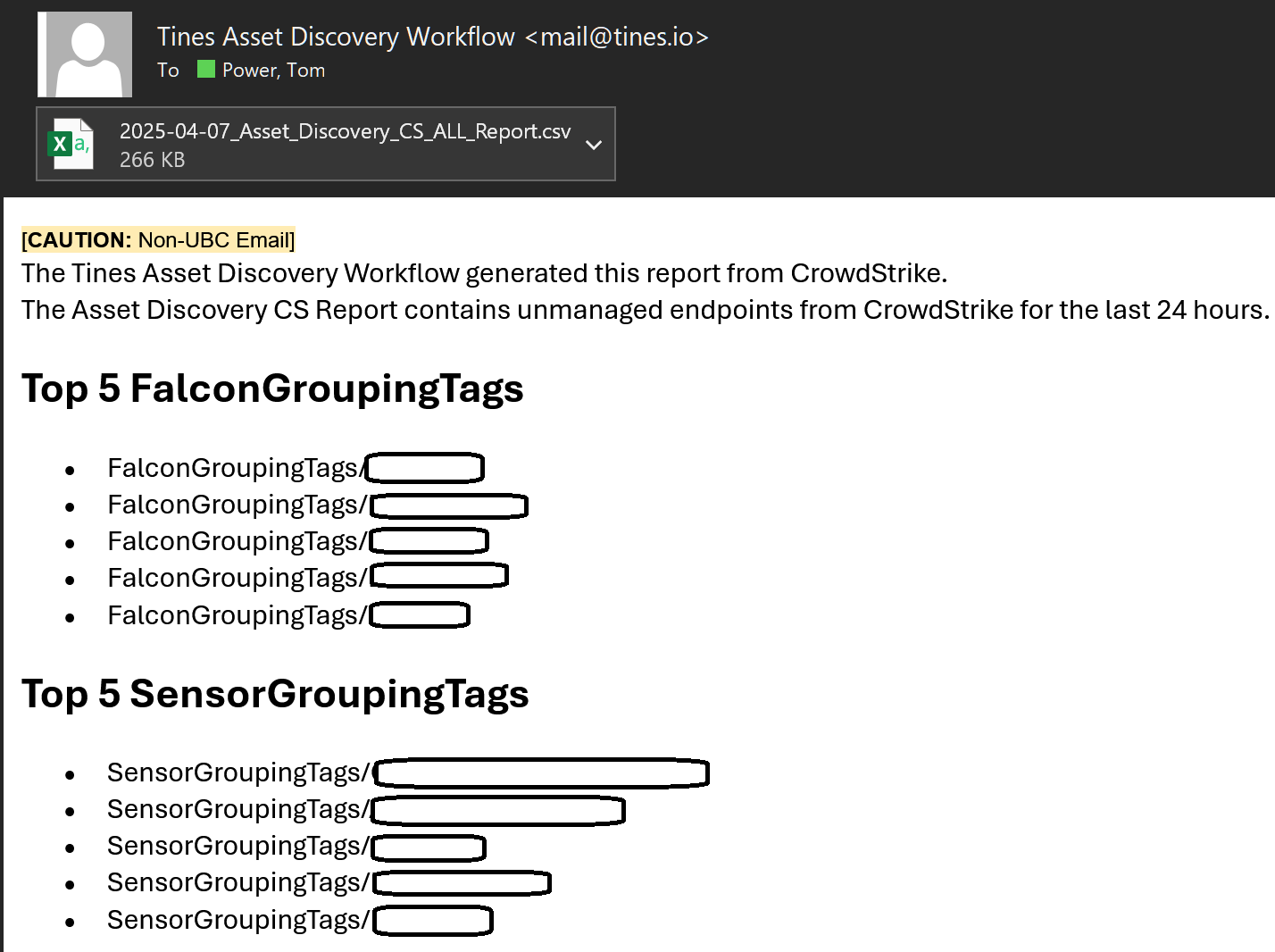
We wanted to see how our builders leverage Tines AI capabilities to take their workflows to the next level.
This story is built for a specialized Azure app that analyzes recent messages in a user's mailbox. Leveraging Tines AI, the app intelligently categorizes message senders, then automatically creates folders and mail rules for future emails, streamlining mailbox organization and helping users focus on essential communications. The integration of Tines AI and its automatic mode plays a pivotal role in classifying emails and tracking metrics.
By Michael Lynn at ECS Federal

We want to see how builders approach creating interactive user experiences by connecting pages and actions into self-contained apps.
"My friends and I have too many games in common and we can't decide which one to play!" This simple frustration sparked the idea behind this story: a randomized game picker wrapped in a mini game library ""web app"". This app allows users to create and build their game profiles. The game picker functionality also requires a social component, so users are allowed to send and accept (or deny!) friend requests to allow them to see games that they have in common.
By Jarrin Sacayanan at Reltio


With Tines, users can elevate their team's efficiency by converting manual tasks into powerful automated workflows.
This workflow audits all Tines stories for page actions and checks that none are set to "Anyone with Link". If there are pages set to this status, the workflow automatically changes the status to "SSO Auth" and sends an email to the story owner to notify them.
By Haley Kidd at GE Vernova



Automating with Tines doesn’t have to stay within the confines of your 9-5. We wanted to see how builders use Tines in the spirit of fun, entertainment… or even mischief.
This Tines app is designed to curate a customized collection of RSS and/or YouTube feeds. It pushes update notifications on a schedule to a subscriber's Discord, Slack, and/or email address for convenient organization and management across multiple feeds.
By Tyler Wong at Tines with Tyler


If you want to try your hand at creating workflows as practical, inventive, or outrageous as you please, try our free Community Edition.
Sign up free