Introduction
The HTTP request credential allows you to make a dynamic request to fetch an access token or API key, every time the credential is used. For instance, you could use this to fetch runtime credentials from a service like AWS Secrets Manager or HashiCorp.
When used in a HTTP request action, this means that two web requests will be made for each run: one to fetch the credential value, and a second to run the action itself.
Configuring the credential
First, set up the HTTP request options
You’ll need to enter the URL, content type, method, and payload for the request you want to make to fetch your credential value. Beyond these basics, you can add any other request option that our HTTP request action supports:
🪄Tip

Additionally, you can input a secret value for use in the request. This is securely stored, and can be referred to in formulas within the request fields (params, headers, etc) as secret.
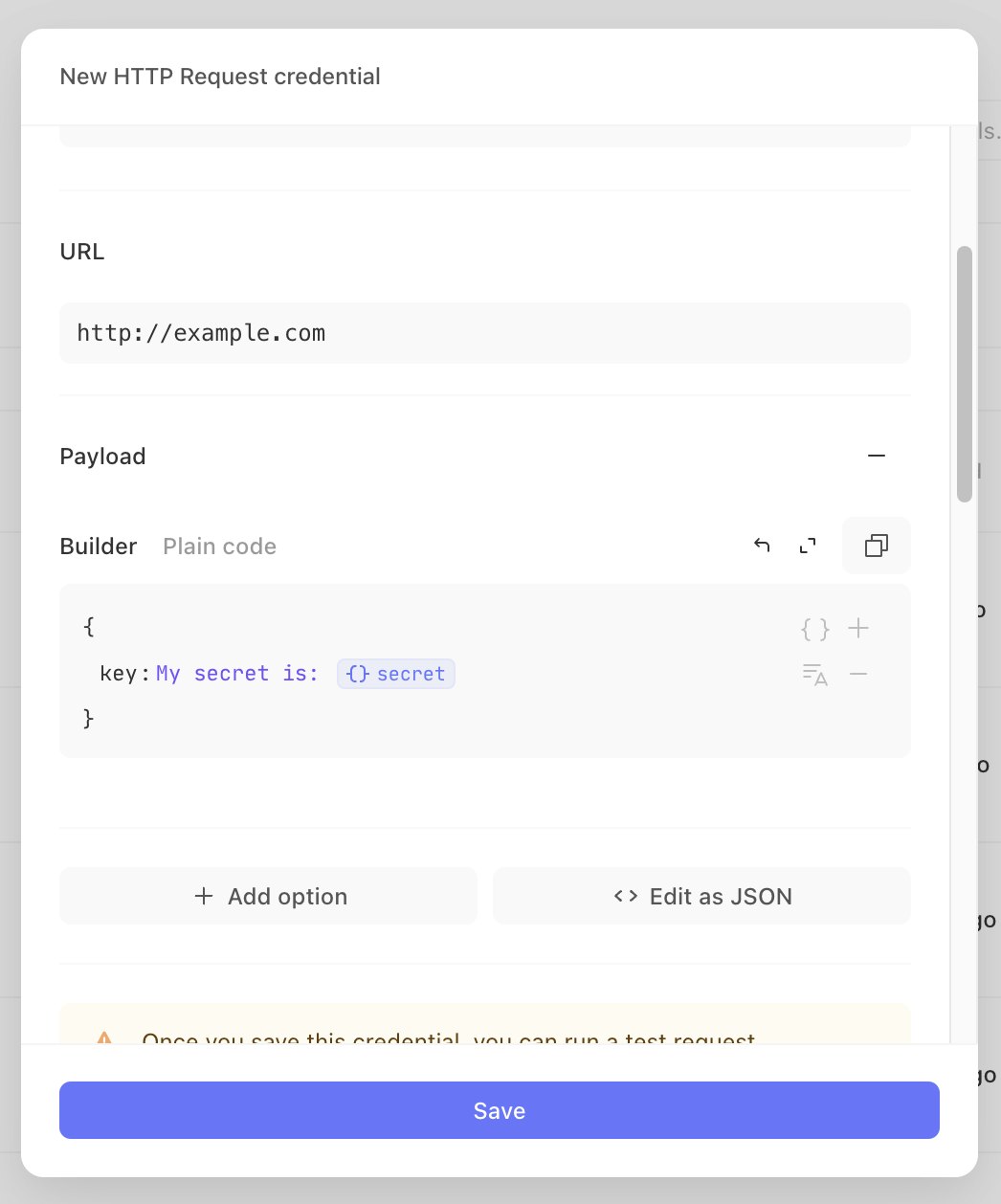
Next, run a test request
Once your request is configured, press ‘Run request’ to run a test request. The result of the request will be displayed. Tweak and re-run tests until the result is as expected.
Finally, configure the location of token
Use the formula builder in the ‘Location of token from response’ field to describe the path to the token value in your test request’s response.
Optionally, set a TTL (time-to-live) up to a maximum of 2 minutes. This enables actions to store the token that is retrieved, thereby avoiding the need to make multiple requests.
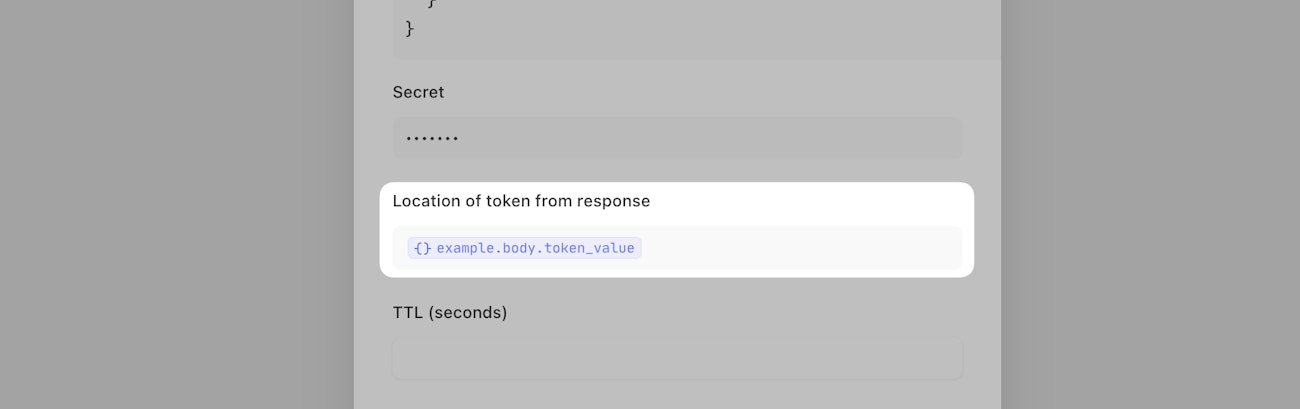
That’s it! The token will be obtained from this location of the response every time the credential is used, and its request fires.