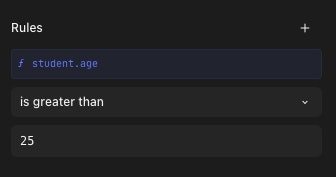The Trigger Action tests an incoming Event against a set of predefined rules. These rules determine the flow of the story by comparing an incoming value against a test value.
Some common use-cases for the Trigger Action include:
Ignoring Events that don't require processing
Send Events downstream for additional analysis
Further process events that are sent from a particular application
Rule types
matches regex: The incoming value matches a defined regular expression.does not match regex: The incoming value doesn't match a defined regular expression.is equal to: The incoming value is equal to the test value.is not equal to: The incoming value is not equal to the test value.is less than: The incoming (numeric) value is less than the test value.is less than or equal to: The incoming (numeric) value is less than or equal to the test value.is greater than: The incoming (numeric) value is greater than the test value.is greater than or equal to: The incoming (numeric) value is greater than or equal to the test value.contains: The incoming value contains the test value. If the incoming value is an array, the test value must match one of the items in that array. If the incoming value is text, the test value must be found within the incoming text.does not contain: The incoming value does not contain the test value. If the incoming value is an array, the test value must not match any of the items in that array. If the incoming value is text, the test value must not be found within the incoming text.formula is true: The result of the formula expression is true.formula is false: The result of the formula expression is false.
Configuration Options
customize_output: (Optional) Control the event data this action produces. Note that event and LOCAL data are not available here.emit_failure_event: (Optional) Control when events are emitted for error conditions without setting up failure paths.Always: Emit events for any logged error.
Never: Never emit events for logged errors (story run will stop).
Error response only (HTTP Request actions only): Emit events for HTTP status code errors (404, 500, etc.) but not transient connection failures (timeouts, DNS errors). This is the default behavior for HTTP Request actions.
emit_no_match: (Optional) By settingemit_no_matchtotruean event will also be emitted if the rules do not match.local_values: (Optional) A place for performing upfront calculations, which can then be re-used from the LOCAL object.log_error_if: (Optional) Log an error if the given formula is true, based on the output event data.must_match: (Optional) By default, all rules must match for the Action to trigger an Event emit. You can switch this so that only one rule must match by settingmust_matchto '1'.rules: The rules array contains sets oftype,pathandvaluefields.type:regex,!regex,field==value,field!=value,field<value,field<=value,field>value,field>=value,in,not in,formulaornot formulapath: Specify the incoming value, used as the left side of the comparison. Can be a path to a value or a more complex formula.value: Specify the test value, used as the right side of the comparison.
No match branch
If instead of halting the story run you'd like to redirect it depending on a rule, you can use the no match branch to send the story in a different direction depending on the result. This is a useful pattern, equivalent to an "if/else" flow in a software language.
Emitted Events
When a rule is matched, Events emitted by the Trigger Action will contain a field named rule_matched set to "true".
{
"rule_matched": true
}When a rule is not matched and emit_no_match is configured, Events will be emitted by the Trigger Action and will contain a field named rule_matched set to "false".
If emit_no_match is not configured and a rule is not matched, these Events will still be emitted, but they will be labeled No match.
{
"rule_matched": false
}Example Configuration Options
Emit an Event when the contents of the 'size' field in an incoming Events are greater than 5.
{
"rules": [
{
"type": "field>value",
"path": "<<size>>",
"value": "5"
}
]
}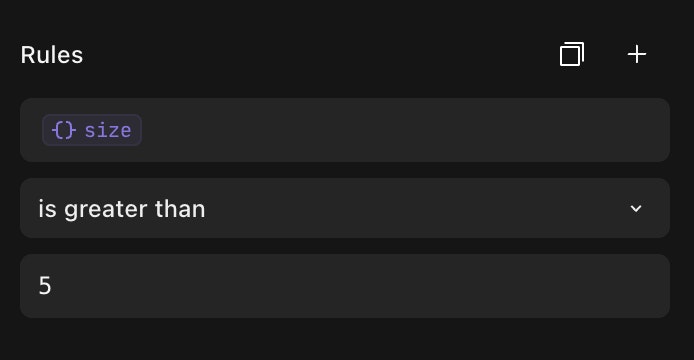
Emit an Event when the content of the 'body' field contain an email address.
{
"rules": [
{
"type": "regex",
"path": "<<body>>",
"value": "\\b[a-zA-Z0-9._%+-]+@[a-zA-Z0-9.-]+\\.[a-zA-Z]{2,4}\\b"
}
]
}
Emit an event when 'dog' is found in the array of animal types listed in path.
{
"rules": [
{
"type": "in",
"path": ["dog", "bird", "turtle"],
"value": "dog"
}
]
}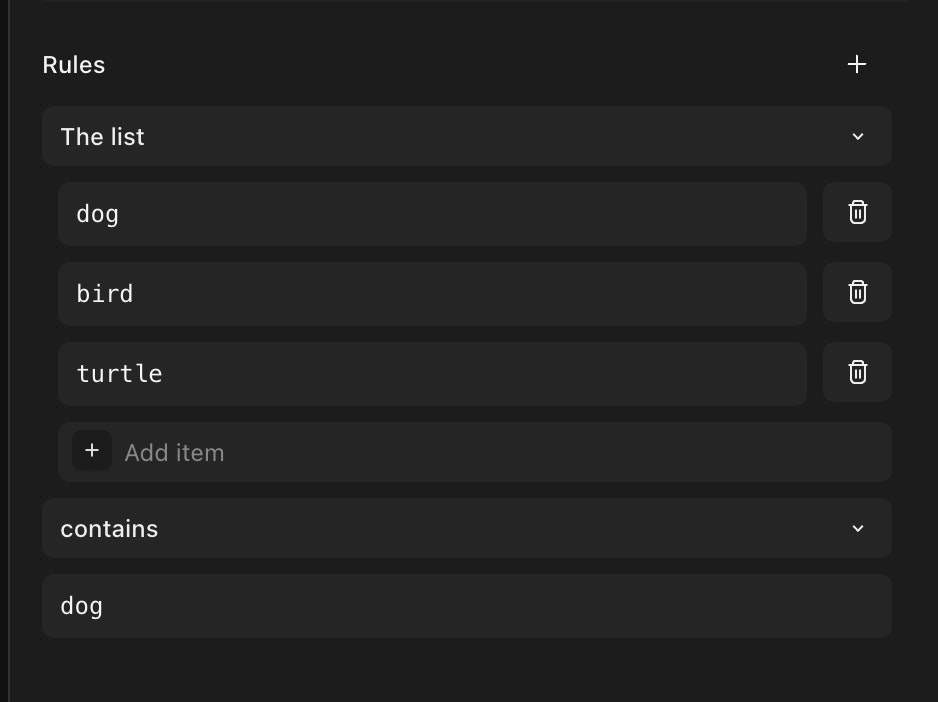
Value can also be an array. In this case the action will emit an event when either 'dog' or 'cat' is found in the array of animal types listed in path.
{
"rules": [
{
"type": "in",
"path": ["dog", "bird", "turtle"],
"value": ["dog", "cat"]
}
]
}
Emit an Event when 'dog' is not contained in the array of animal types listed in path.
{
"rules": [
{
"type": "not in",
"path": ["bird", "turtle"],
"value": "dog"
}
]
}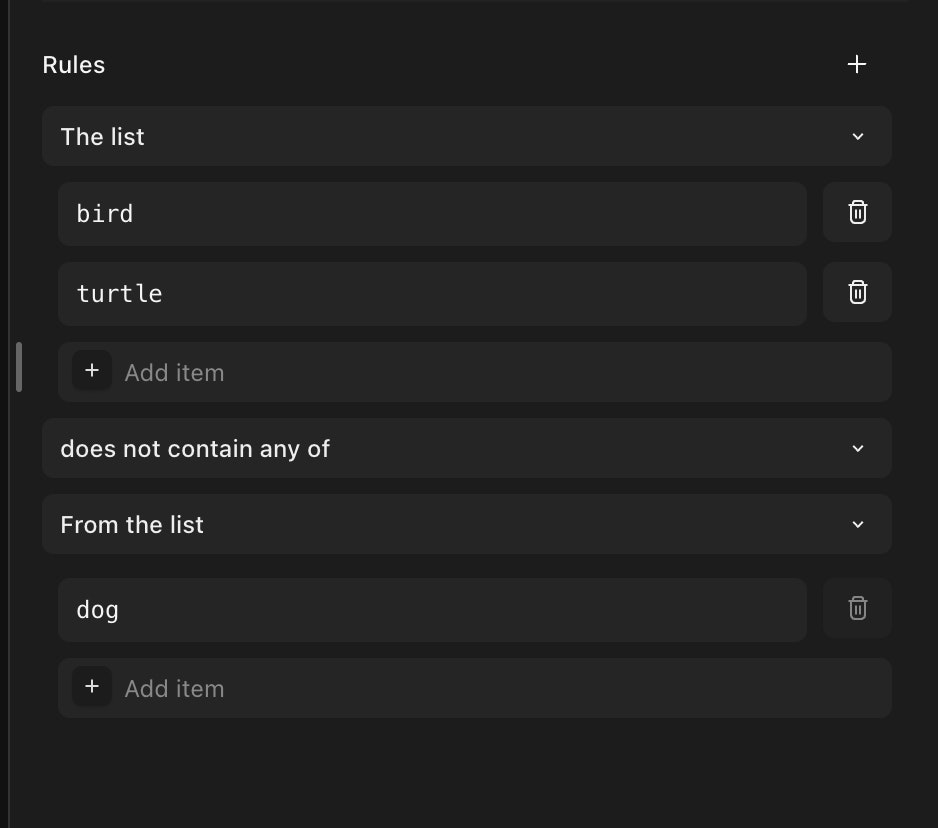
Value can also be an array. In this case it means that neither 'dog' nor 'cat' are contained in the array of animal types listed in path.
{
"rules": [
{
"type": "not in",
"path": ["bird", "turtle"],
"value": ["dog", "cat"]
}
]
}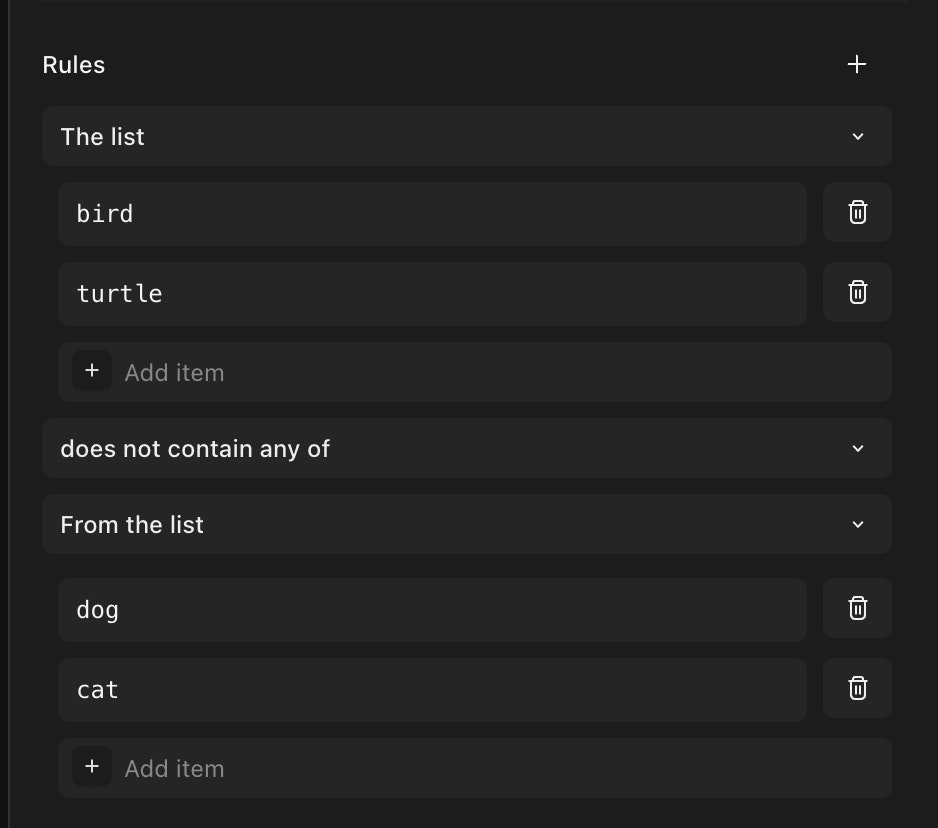
Emit an Event when the contents of the 'size' field of an incoming Event is greater than 0 AND the contents of the 'username' field is "alice".
{
"rules": [
{
"type": "field>value",
"path": "<<size>>",
"value": 0
},
{
"type": "field==value",
"path": "<<username>>",
"value": "alice"
}
]
}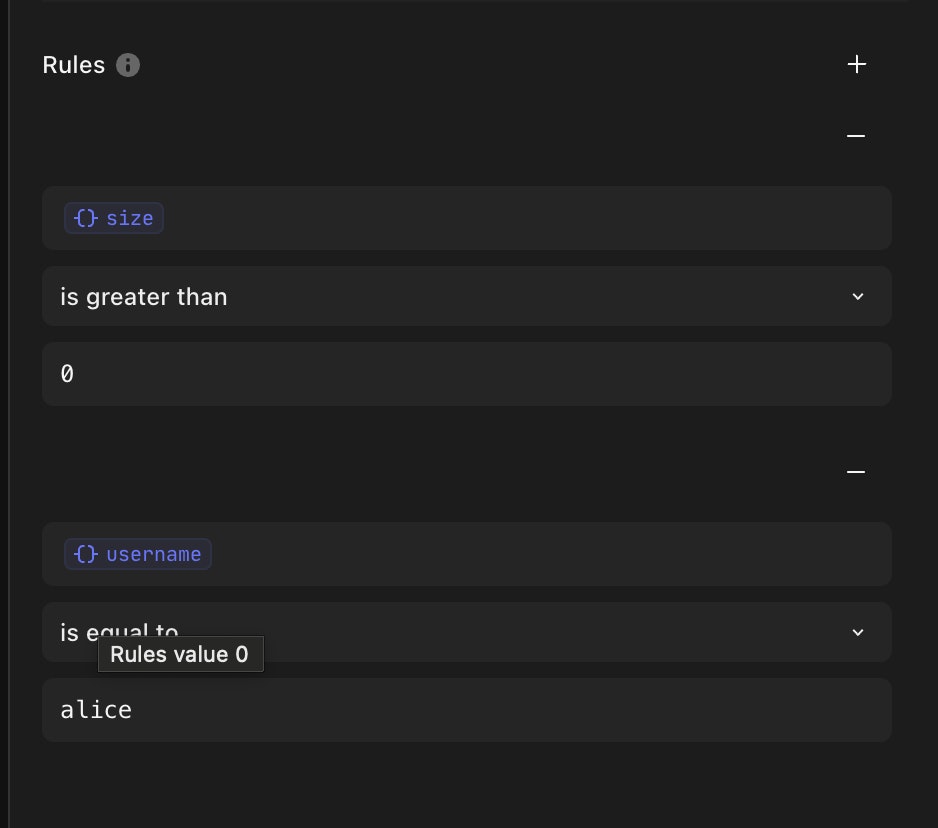
Emit an Event when the contents of the 'size' field of an incoming Event is greater than 0 OR the contents of the 'username' field is "alice".
{
"rules": [
{
"type": "field>value",
"path": "<<size>>",
"value": 0
},
{
"type": "field==value",
"path": "<<username>>",
"value": "alice"
}
],
"must_match": 1
}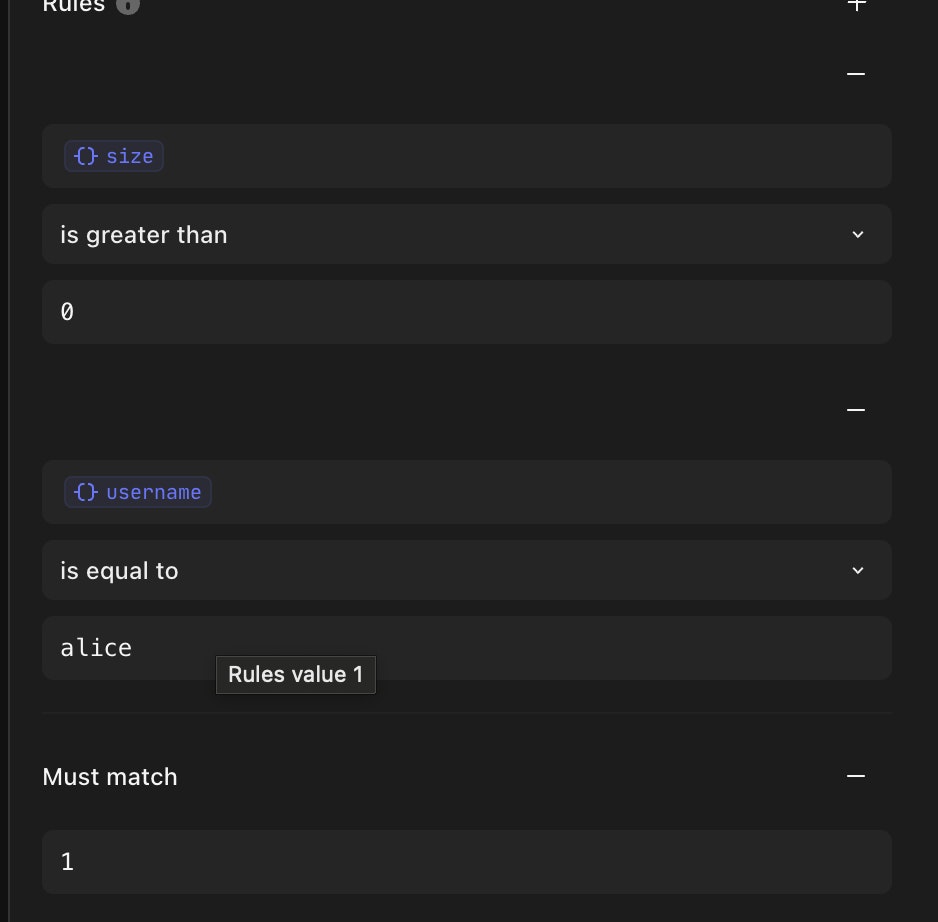
When receiving the following event:
{
"student": {
"name": "Alice",
"age": "20"
}
}Emit an event if the student is over 25 years of age:
{
"rules": [
{
"type": "field>value",
"value": "25",
"path": "<<student.age>>"
}
]
}