The Tines Lookback - Summer 2025
Over the past few months, the team has been working on some pretty cool things for the Tines platform. Check out this video for the biggest highlights, or use the following timestamps to jump to a specific topic:
AI Agent action (0:28)
Using the Think tool (1:30)
Page templates (2:04)
Case management (2:39)
Maintaining governance (3:18)
And all the rest (4:09)
Interacting with Tines and your team
Tines lets you interact beyond your workflows in a few cool ways: Pages, Workbench, Cases, and Dashboards. All these features make it easier to collaborate, whether you're teaming up with an LLM, fellow builders, or an end-user.
The apps you build put the power of Tines into the hands of the end-users, from creating individual entries on a page using looping containers to quickly sharing a page with a QR code.
Did you know you can now list and fetch Workbench conversations via an API? These new API options will return a JSON object of your conversation.
Or perhaps you recently learned about customizing dashboard snapshots - they can now be customized down to the time of day and time zone of your choosing.
And we can’t forget about all these enhancements to Cases:
Build effective and efficient workflows
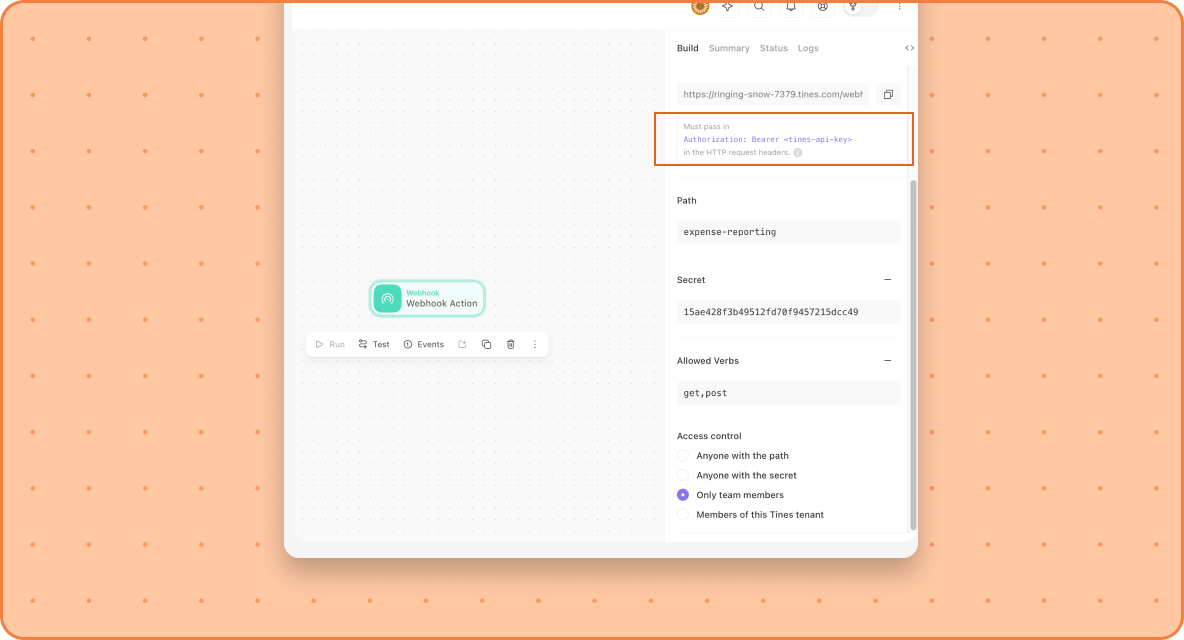
Actions are the building blocks of your workflows, and using them to their fullest potential will help you build more efficient workflows.
A few quick but essential updates to some of the actions include:
AI and automation: a powerful partnership
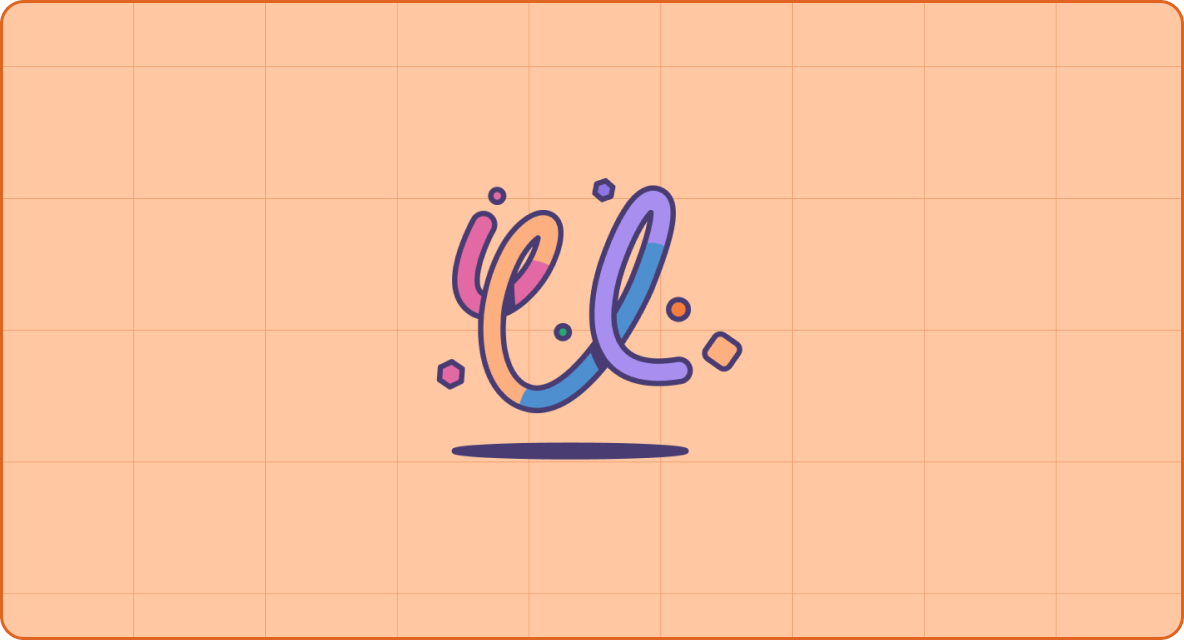
Agents were the talk of the summer, as shown in our recent Product spotlight: Build agents in Tines. The work to uplevel your agentic workflows doesn’t stop there.
Keeping track of how your agents run is integral to resource and compliance standards, particularly how long they run before emitting an event. That’s why we’ve introduced duration to the AI Agent action metadata output.
Builders with a community tenant will also benefit from “bring your own AI model,” providing more opportunities for AI and automation in any type of workflow.
Maintain control over your workflows
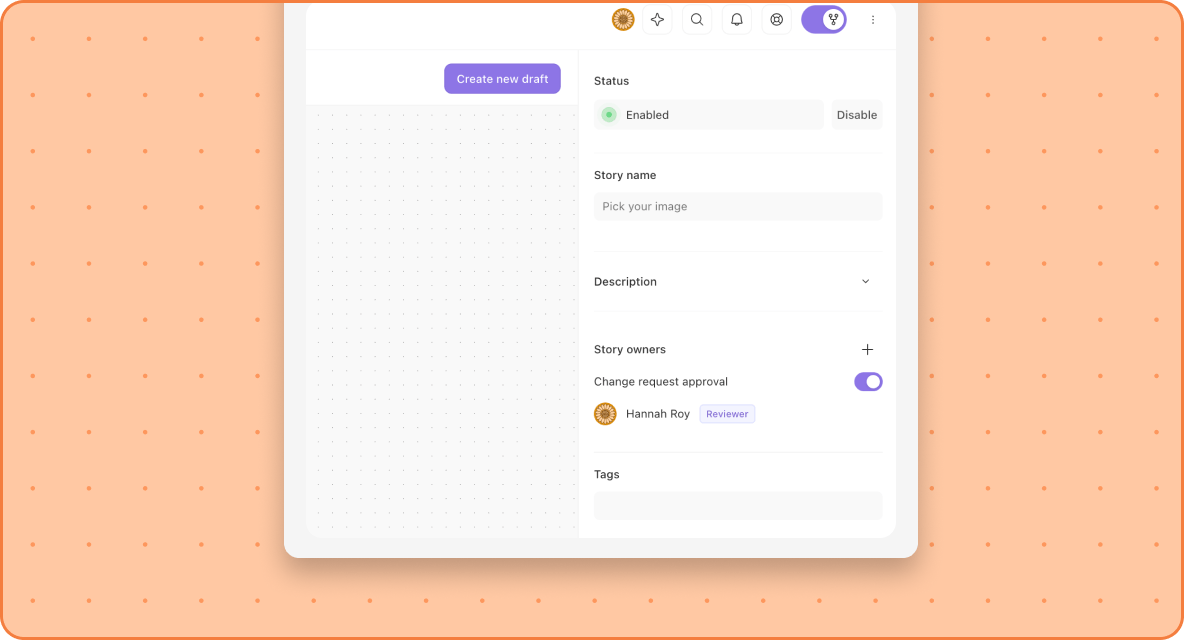
To keep your workflows up to date, it’s important to take advantage of these Tines features: Change Control and versioning. A small change can make a big impact on your workflow, so having insight into what’s new, like the updated story version view, is helpful.
Catch up on the latest Change Control updates:
But wait, there's more!
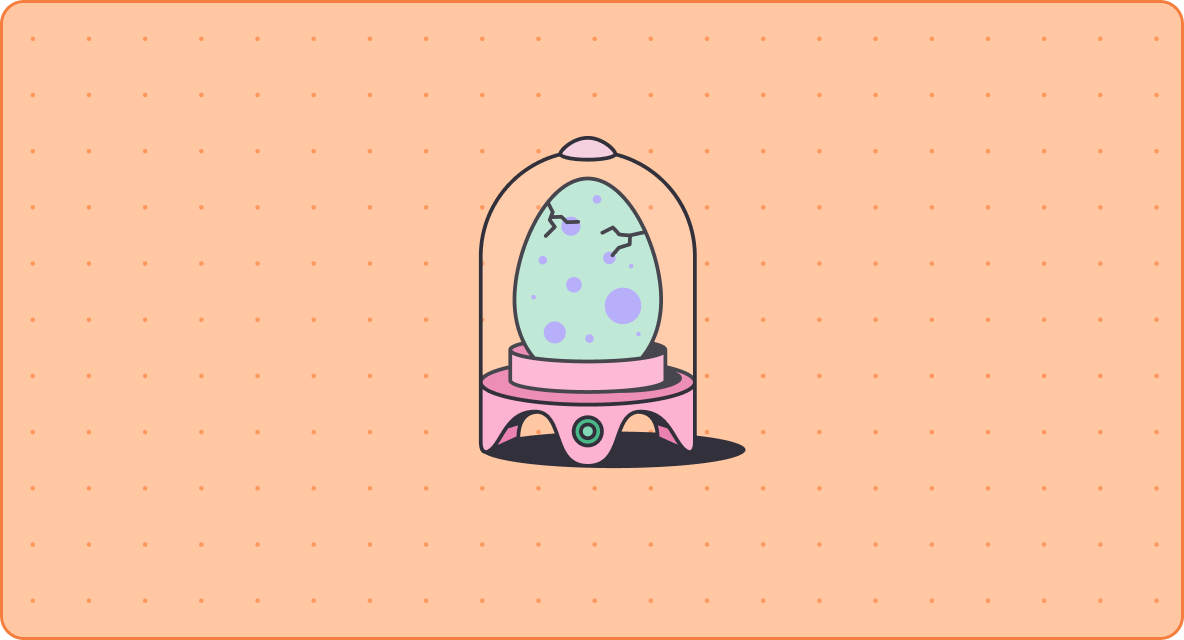
We couldn’t exclude these other features that were released this month: