In this module, we will learn the basics about stories and how they work.
What is a story in Tines?
A story in Tines is a series of automated tasks or actions that work together to achieve a goal. Think of it like a workflow or playbook that performs the following:
Detects an event or trigger.
Performs a series of actions in response.
Passes data between those actions.
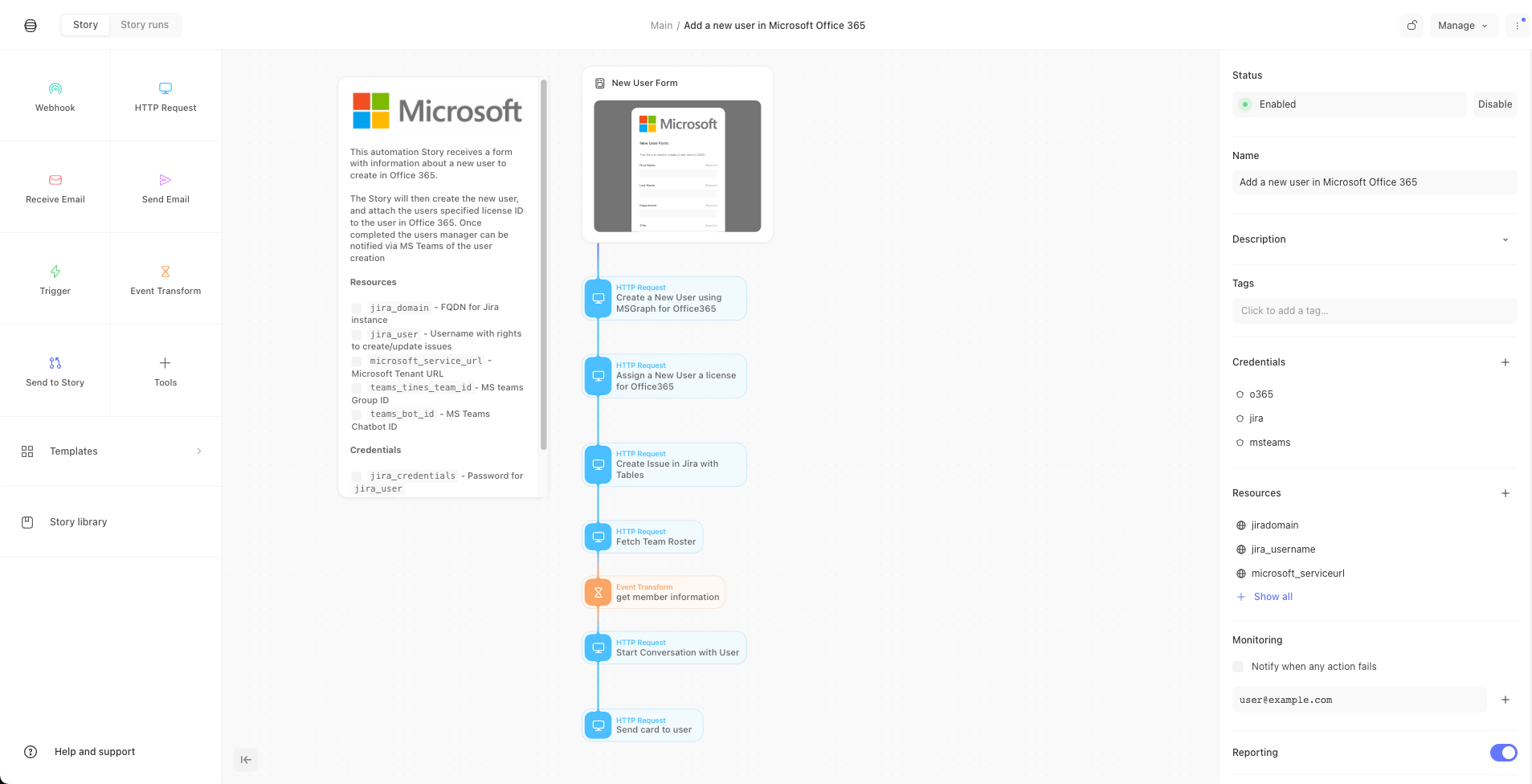
How it works
A story consists of:
Kickoff: The action that begins the story run.
Actions: Individual tasks, such as making API calls, sending emails, transforming data, and so on.
Data flow: Actions pass their output as input to the next action through events.
This allows the automation of multi-step processes in an automated and repeatable way.
Common use cases for stories include:
Detecting and responding to phishing attacks
Remediating infected endpoints
Onboarding new employees
And more!
In short, a story is Tines's way of representing an automated workflow or use case.
The data flow
When the action runs, data flows into it from the previous action, telling it what it did and if it has any new data for us. So if we have a five-second delay, we will tell the next action about that. This data can be used later as it flows through our story, like having a trigger action to compare something that happened a few actions ago.
We’ll learn more about this data as we enter the events module.