What will you build?
Build apps with Tines
Introduce interactions from anyone, at any point in a workflow with slick, intuitive apps.
Try a live demo below!
Workflows fuel smart collaboration
Your team serves colleagues from around the company. Keep those end users in the loop with slick, on-brand experiences – all powered by our best-in-class automation.
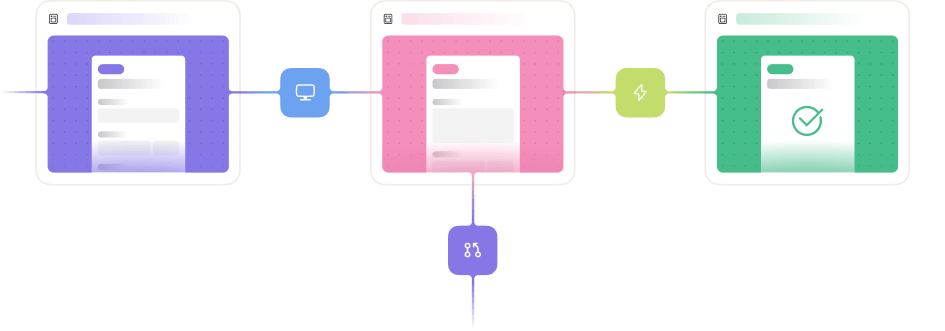
Human intervention when you need it, automation when you don’t
Share insights and expertise across your organization. Collect real-time input and communicate updates throughout the workflow automatically.
Cultivate a culture of cybersecurity
Apps make it easy for end-users to be vigilant while reinforcing security-conscious decisions-making. Offer visibility into the security process by sharing outcomes and necessary next steps with the end-user.
Meet the platformWhat will you build with Tines?
Monitor BitSight findings and track remediation in ServiceNow
Retrieve compromised systems and botnet infection findings from BitSight, create ServiceNow incidents, and enrich them with Elasticsearch and Shodan data. Generate CSV reports, update BitSight remediation status, and email security findings to relevant teams.
Tools: Elastic, ServiceNow, Shodan
By Tom Power at University of British Columbia

Retrieve and store page URLs in a Tines Resource
Automatically retrieve all page actions from a Tines tenant via API, generate their access URLs, and store them in a global resource named 'tines_page_urls' for easy reference across workflows. Runs every hour to keep the resource up to date.
Tools: Tines


Process security documentation through ChatGPT assistants and create Jira Issue
Create a ChatGPT Assistant that uses your security standards to analyze if submitted documentation meets those standards. For new vendors, upload security documentation through a Tines page, create a new Jira issue, upload those files to ChatGPT, and conduct initial analysis to provide recommendations to analysts on next steps.
Tools: OpenAI, Slack


Create and configure new stories from intake form to Jira
Automate new story requests via an intake form submissions. Validate the users in Okta and routing them through GRC approval workflows with Jira tracking
Tools: Confluence, Jira Software, Okta, Slack
By Connor Murphy at Vimeo


Process intake requests for the Data Team
Process data requests from multiple channels into standardized cases using Slack and a tracking system. Notify team members through messages in the data notifications channel.
Tools: Slack



Start building today
Attacks don’t happen in isolation, so your response shouldn’t either. Discover how building apps with Tines enables collaboration at scale.