What are credentials?
Most enterprise systems that have an API require some form of authentication. So when you request something like Slack or BambooHR, you need to validate you are who you say you are. This is typically done with an extra parameter in your HTTP request.
Rather than using a username and password like when we normally log in, we typically use API keys to gain access to these tools. How we authenticate to an API varies with each tool, but generally, we can find all that information in their API documentation.
Once we get that credential plugged into our action, we're ready for some automation fun!
This can sometimes be through a parameter called "key" or an HTTP header with a user email and an API token. This varies depending on the requirements of the API you are connecting with.
These API keys or authentication resources are very important to keep secure in your story building. Instead of putting it directly into your action, we can set that as a credential in our team. This makes it so we can easily reference the API Key safely and securely.
If we have a resource like "email" that needs to be part of the authentication, you can set it as a resource, a reusable value across stories that can also be called in your story. Very helpful for things like URLs or email.
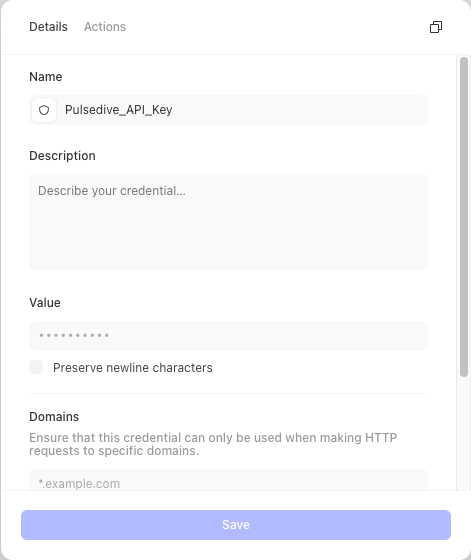
Credential configuration
Adding credentials to our action
Follow the steps below to configure a credential
Authentication guides: https://explained.tines.com/en/collections/3801629-authentication-guides