Assign tasks in cases
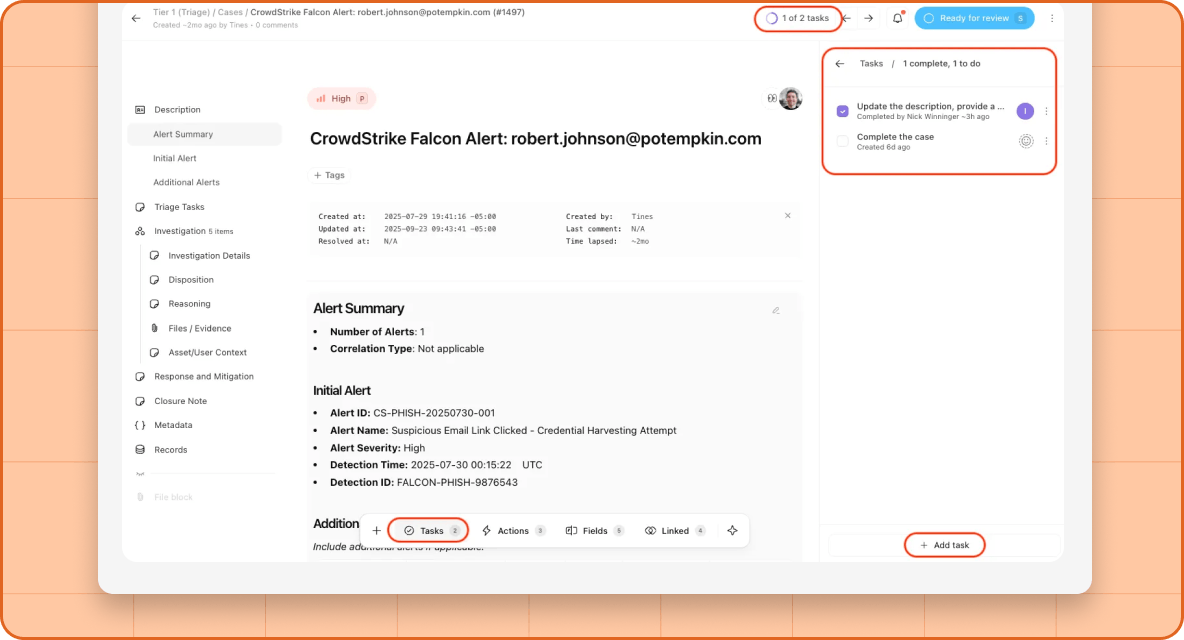
Now introducing task management for Cases! Create and assign tasks directly within a case to track and manage work efficiently.
With the Task panel you can:
Create and define a task
Assign a task to team members
Mark tasks as complete/incomplete
Sort how tasks are displayed
Get contextual help where you need it
Do you get stuck on what or how to build but don’t want to disrupt your workflow? Enter the Helper Panel!
This new panel keeps resources at your fingertips, allowing you to directly access product videos, interactive tours, and Tines Explained articles within Stories, Cases, Dashboards, and Records.
Bring multiple LLMs into one workflow
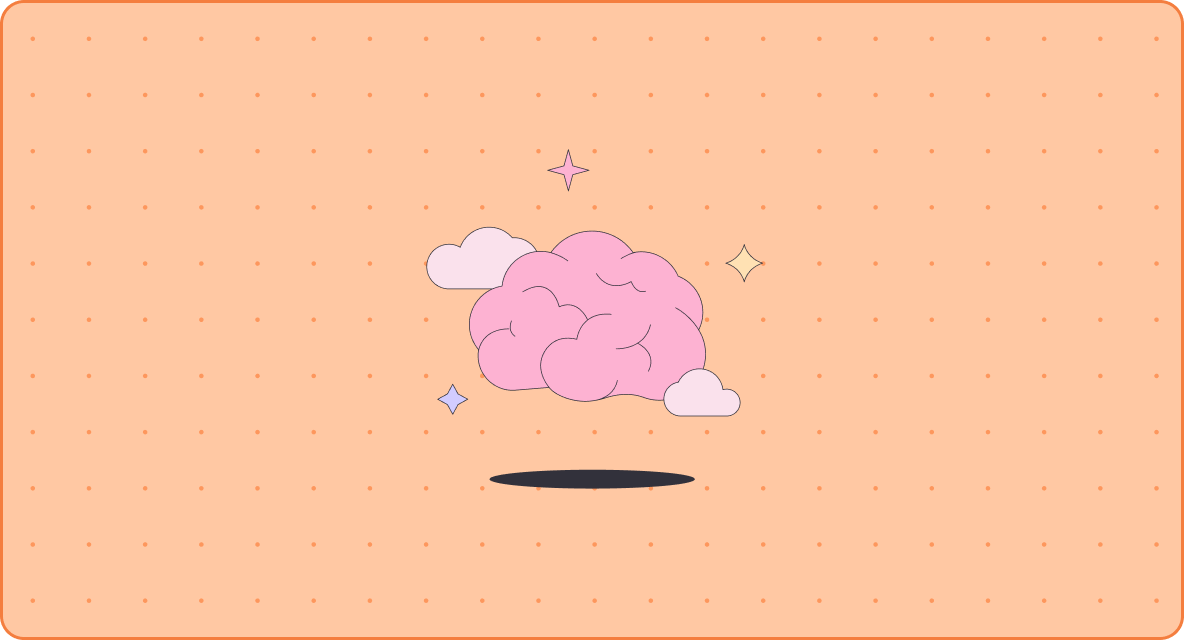
For teams who like to use multiple AI models at one time, you now have the flexibility to mix and match providers and models in a single tenant. Control your smart and fast models for more effective AI management.
Additional updates to AI in Tines features include:
Start a chat from Workbench via the URL bar
Connect to custom AI providers via the Tines Tunnel
Paste or drag + drop actions that can be tools onto the AI Agent action
Case management enhancements
September was a busy month for case management, including updates to case actions, fields, and more:
Reorder case statuses based on your preferences
Update case descriptions with the new HTML block
Bring essential actions to your fingertips with the Cases toolbar and shortcuts
We also enhanced Dashboards to include conditional color styles and multiple dashboard snapshots.
Read more on updates to Dashboards and Records here
But wait, there's more!
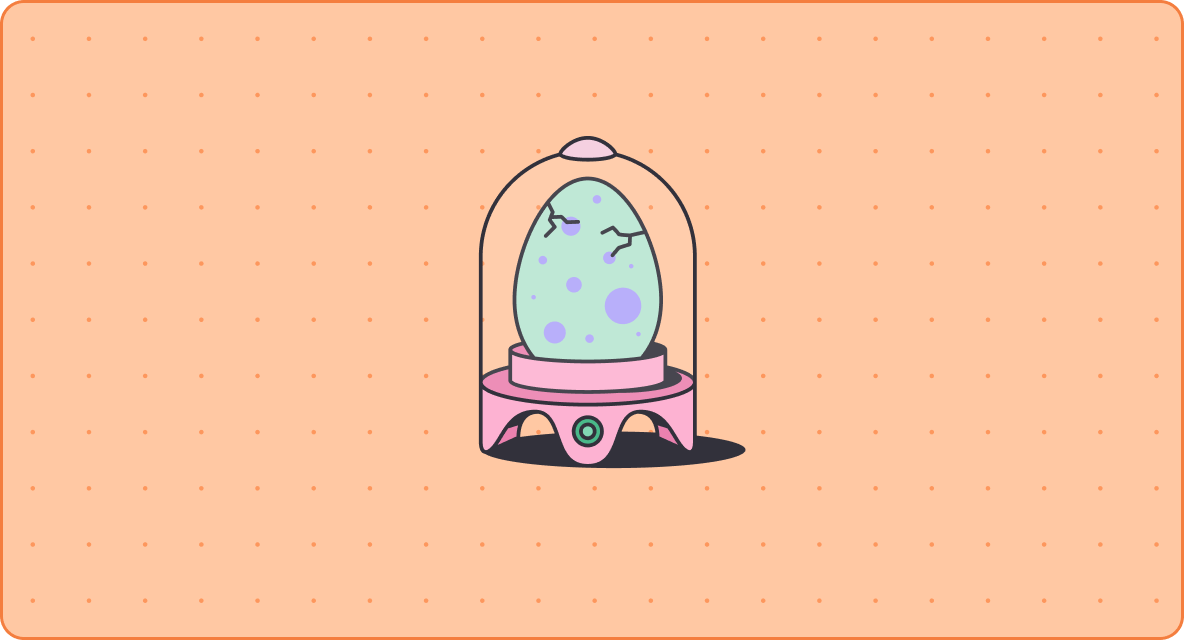
We couldn’t exclude these other features that were released this month:
Export audit logs directly to an Amazon S3 bucket
Duplicate and reorder match rules for various actions
Show a specific run’s events for a clearer Storyboard visual
Python 3.13 is a new runtime option for Run Script