Every day, the threat landscape presents new challenges for security teams, with threats becoming more diverse and complex. But while teams typically have the tools to gather the intelligence they need, they often run into trouble with the next steps in the process - enriching, prioritizing and responding to this intel. By building workflows for automated threat intelligence enrichment and response, they can adapt to the evolving landscape and, ultimately, improve their processes for mitigating risks.
In this blog post, we’ll explore how security teams use Tines to improve the efficiency and accuracy of these processes, and how automated threat intelligence workflows can deliver meaningful benefits for the entire organization.
What is threat intelligence?
Threat intelligence is the proactive practice of identifying, understanding, and outlining the response to threats. It is a critical component of effective security orchestration and response.
Security analysts interact with threat intelligence on a daily basis. The threat intel team shares the critical information for to respond to and protect against threats and vulnerabilities.
Collecting the intelligence is only one part of the puzzle - analysts need the security team to act quickly on the intel they gather.
Threat intelligence includes:
Data collection and aggregation
Internal external data sources
Threat intel feeds
Data analysis
Correlation
Enrichment
Visualization
Storage
Sharing and reporting
Continuous monitoring
Common challenges with threat intelligence
Let’s take a closer look at some of the challenges threat intelligence analysts and related security practitioners face.
Manual analysis - reliance on manual analysis for threat identification and validation.
Resource constraints - limited manpower and expertise.
Data overload - managing and analyzing large volumes of threat data from diverse sources.
Communication gaps - lack of effective communication between different teams (e.g., threat intelligence and incident response).
These can result in:
Response delays - Increased damage during security incidents, longer downtime.
Outdated intel - increased vulnerability to emerging threats, decreased effectiveness.
Falling out of compliance - fines and penalties, reputational damage, disrupted business activities.
Insufficient workflows - increased workload, slower response times.
Embedding threat intelligence into your workflows
Using automation to manage threat intelligence can lead to better insights, more thorough investigation, and faster remediation.
Let’s look at some opportunities for automation in the threat intelligence lifecycle:
Threat hunting
Flagging deviations or suspicious activities
Opening cases for investigation
Incident response
Enrichment, notification, case management
Information sharing
Exchanging information with trusted partners, peers, or entities like ISACs
Reporting
Data analysis, report generation, extracting relevant information to share with stakeholders
Streamlining data collection
Retrieving from multiple sources
Normalizing data
Detecting IOCs and operationalizing
Comparing incoming alerts against known IOCs
Integrating vulnerability management into processes
Correlating vulnerabilities with threat intelligence data
4 key benefits of embedding threat intelligence in your workflows
Security teams that use automation to connect the dots between their threat intelligence tools report a whole host of benefits, from time savings to improved security posture.
Faster investigation times. Automation allows security teams to quickly analyze data, enabling them to identify and respond to threats more efficiently. Faster responses mean reduced threat exposure.
Greater accuracy and consistency. Automation minimizes the risk of human error, ensuring consistent and reliable threat intelligence outputs.
Time savings and improved team efficiency. Automation reduces manual and repetitive tasks, enabling security teams to focus on high-value activities such as analysis, response, and strategy development.
Increased employee job satisfaction and retention. The data tells us what we already knew - security practitioners don’t enjoy tedious, repetitive tasks. Automation empowers analysts to focus on more challenging and fulfilling work.

Case study #1: Elastic
Elastic is the leading platform for search-powered solutions. The InfoSec team at Elastic deals with a high influx of alerts, noise, and false positives, but, until recently, they carried out little to no automation. Let’s look at what happened when they started using Tines to automate threat intelligence workflows.
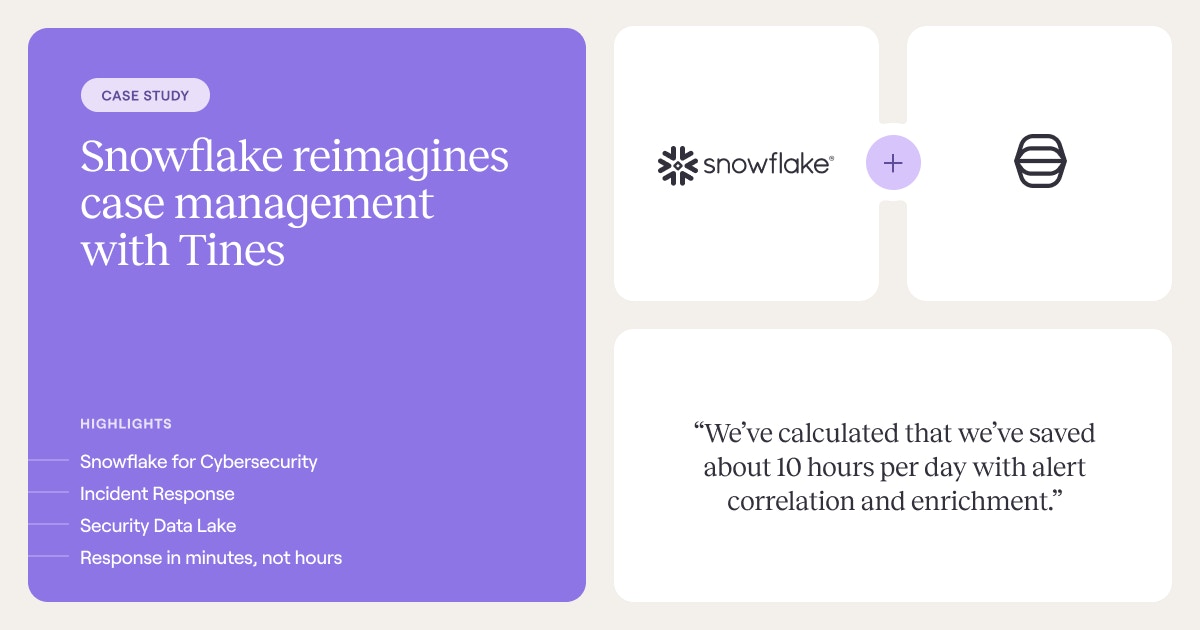
Case study #2: Snowflake
Snowflake enables organizations to mobilize their data with Snowflake’s Data Cloud. Their incident response team looked to automation to manage the growing volume of alerts across their environments.
Test drive one of the 80+ pre-built threat intelligence workflows in the library for free by signing up for Tines Community Edition.
Tines for threat enrichment and response
What is Tines?
Tines powers the world's leading security teams orchestration, automation, and response practices through our smart, secure workflow platform.
Security teams, including practitioners at Mars, McKesson, Snowflake, and Elastic use Tines workflows to operate more effectively, mitigate risk, and reduce tech debt to free up time and focus on the threats that matter.
Why security teams choose Tines for threat intelligence
Tines stands out from other SOAR solutions because of its intuitive and flexible design.
Teams at Elastic, Snowflake, and Sophos use Tines to automatically enrich alerts with intelligence from multiple tools for better insights, more thorough investigation, and faster remediation.
As Tom Sage, Senior Security Engineer at Sophos puts it, “Thanks to Tines, the first time an analyst looks at the case, they already have all the information they need to decide what action to take.”
Some of the benefits Tines customers regularly call out in reviews and case studies:
Accessible for the whole team. Tines is instantly legible with a low learning curve, so new and junior team members can start building workflows right away.
Designed for collaboration. With Tines, teams can work together in real time, prototype and experiment safely, and control sensitive shared data.
An integrator across the entire tech stack. Teams can connect any internal or external technology through Tines workflows.
Secure. Tines was built by security practitioners and designed to empower all teams to work securely.
Enterprise-grade. Tines offers transparency and compliance, without sacrificing speed and scale.
Easy to report on. Intuitive reporting dashboards help teams measure success and share the impact with key stakeholders.
Suitable for any environment. Whether self-hosted or hybrid cloud, teams can deploy Tines on any combination of environments.
Increased value from existing tools. Customers report getting additional value from their security tools by connecting them through Tines.
Threat intelligence technologies commonly used with Tines
While Tines can connect to any tool or system that offers an API, there are some tools that are particularly popular among threat intelligence analysts.
They include:
Recorded Future: Comprehensive and independent threat intelligence cloud platform enabling organizations to identify and mitigate threats across cyber, supply-chain, physical and fraud domains.
Wiz: Security platform that scans entire cloud infrastructures and gives complete visibility into anything that runs in it, raising vulnerabilities and bringing them to the forefront.
Elastic: The leading platform for search-powered solutions. Elastic builds self-managed and SaaS offerings for use cases such as search, logging, security, observability, and analytics.
VirusTotal: Online tool for analyzing suspicious files, domains, IPs and URLs to detect malware and other breaches, and sharing them with the security community.
ThreatConnect: AI-powered threat intelligence platform for aggregating, analyzing, and sharing information on cyber risks.
ZeroFOX: External cybersecurity platform for designed to help organizations identify and mitigate security threats and risks across digital channels, social media and dark web.
GreyNoise: A security platform that collects and analyzes Internet-wide scan and attack traffic.
URLScan: Website scanner for suspicious and malicious URLs.
CrowdStrike: An advanced cloud-native platform for protecting endpoints, cloud workloads, identities and data.
IOCparser: Tool for extracting IOCs and intelligence from different data sources.
SentinelOne: Next-gen endpoint security platform for autonomous threat prevention, detection, and response.
Pulsedive: Threat intelligence platform for searching, scanning, and enriching IPs, URLs, domains and other IOCs.
Automated workflow templates for threat intelligence enrichment and response
Let’s look at five pre-built workflow templates from the Tines library, which are easy to import to your tenant and adapt to meet your unique needs.
Don’t have a Tines account? You can sign up for the always-free Community Edition, which includes three active workflows and 500 daily runs.
These workflows are just a sample of what you’ll find in the Tines library, which is home to 80+ threat intelligence workflow templates.
Pre-built workflows
Threat intelligence
Automatically enrich alerts with intelligence from across tools for better insight, more thorough investigation, and faster remediation.
Getting started with automated threat intelligence management
As the threat landscape evolves, threat intelligence poses growing challenges for already-stretched security teams. There are simply too many repetitive tasks for a security team to handle manually.
This is where a solution like Tines comes in. Organizations can use Tines to stay ahead of emerging threats by improving the quality of their investigation and remediation, and, in the process, free their teams up for more strategic security initiatives.