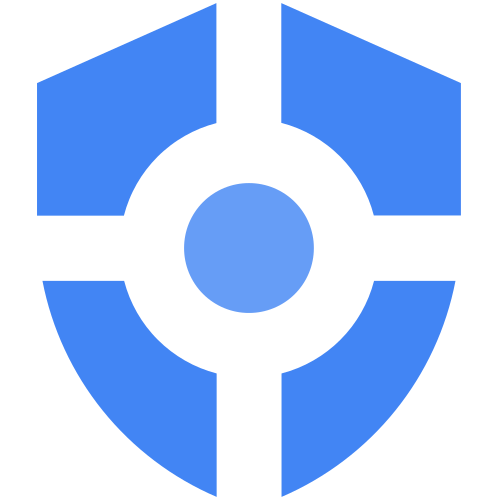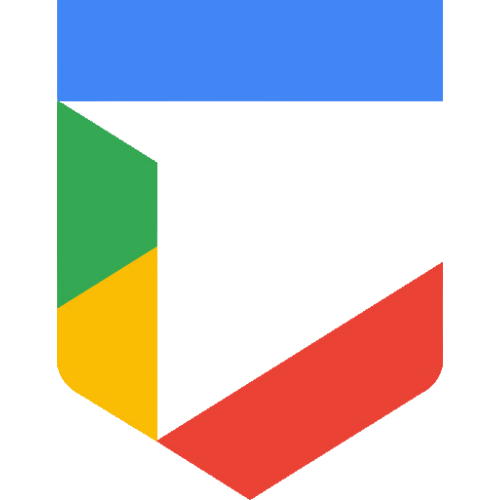Gmail × Tines
Enhance your email security by automating incident response and workflow management with the seamless integration of Tines’ powerful automation platform and Gmail’s robust email service.
Pre-built templates
With Tines, you can easily take any action that has a defined API. We've already pre-built some of the most popular ones for you, so you can build quickly.
Build your own connections
With Tines, you can easily take any action that has a defined API using an HTTP request. To build even more quickly, copy a cURL command and paste it into the storyboard.
cURL request
curl -v -X GET --location "https://api.nasa.gov/neo/rest/v1/neo/browse?api_key=DEMO_KEY" -H 'Content-Type: application/json'Paste in your Tines story
Full workflow examples
Explore pre-built workflows for Gmail. Use them for inspiration or as a starting point to build your custom automation solution.
Remove employee access from multiple services using the AI Agent Action
Tools: Gmail, Okta, Slack
Offboard user from Okta and Google using Pages and Records
Tools: Gmail, Google, Okta
By Lucas Cantor at Intercom
Take out the trash in Gmail
Tools: Google


Create custom Gmail filters from Sublime Security findings
Tools: Gmail, Google, Sublime Security

Recover deleted emails in Gmail
Tools: Google


Create email filters for a user in Gmail
Tools: Gmail, Google


Connect quickly
It takes minutes, not months, to connect to tools in Tines.
Explore more resources
Check out our blogs, browse our learning paths, and more.
Tines blog
Stay in the know
Update from Tines; the smart, secure workflow builder for your whole team.
Go to blog
Case studies
Powerful users, powerful studies
Discover how companies – from Fortune 10 to startups – apply Tines to transform the way their teams operate.
Read case studies
Learn
Tines University
Build your knowledge with dedicated learning paths at all levels.
Start learning
Learn
Learn to use Tines with our documentation
Go to docs