What will you build?
If you want to try your hand at creating workflows as practical, inventive, or outrageous as you please, try our free Community Edition.
Sign up freeThis year, we asked for entries in categories covering everything from powerful security use cases, to ones that were just for fun. As always, picking the best of the bunch was a challenge, and we’re so grateful to everyone who entered. All of the winning entries are now in our library so you can explore, edit and use them for yourself.



Employees can use this simple form to upload a screenshot of a suspicious text message. Claude Sonnet multi-modal input is used to analyze the content, extract IOCs, and provide an initial triage to the employee. A case is created for the SOC, and escalated if multiple text messages are reported with matching numbers or URLs. Prompt engineering was used to improve AI output.
Michael Fischler at Roblox
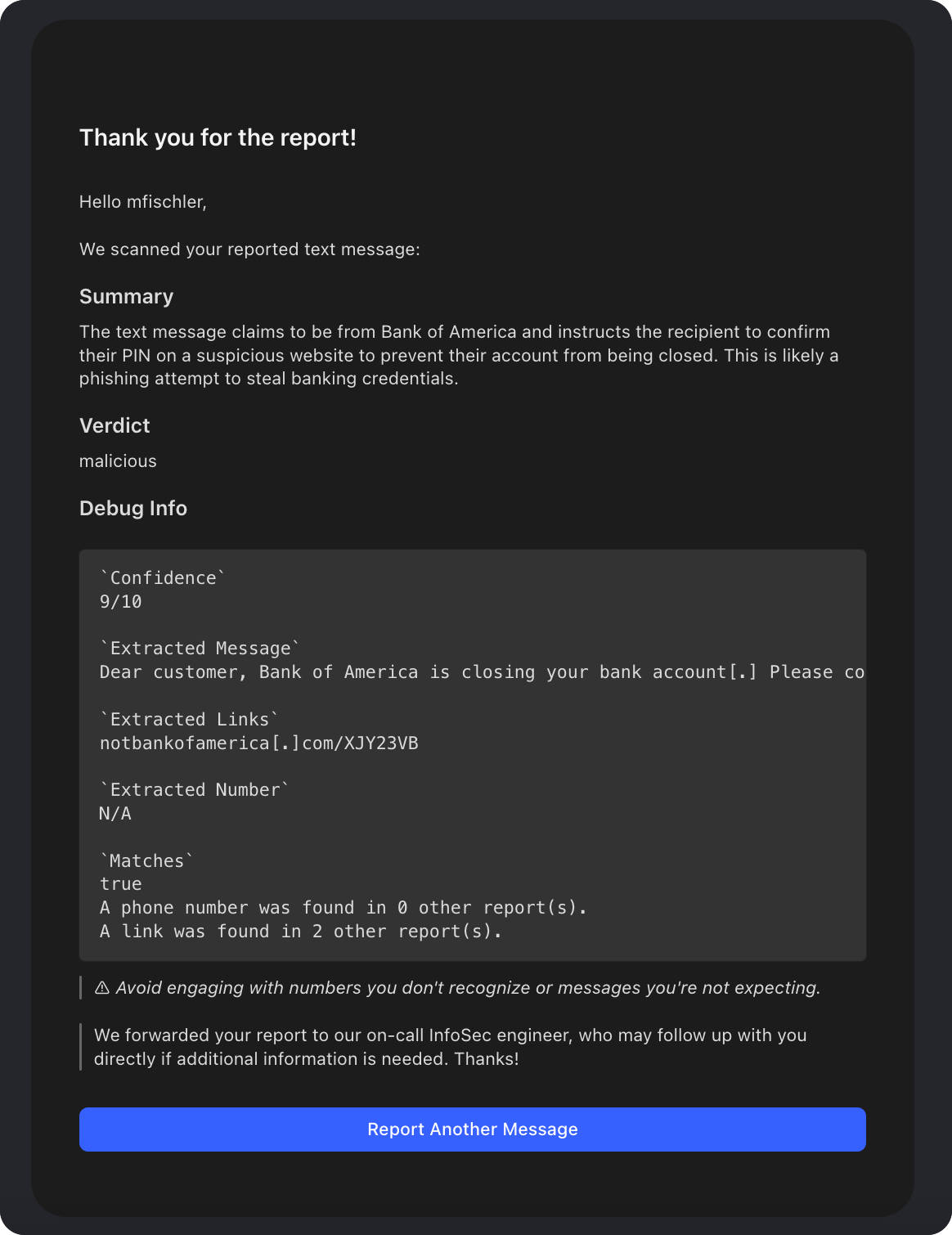
We wanted to see how our builders leverage our newest AI-powered features to make their workflows even more powerful.
This automated workflow monitors Falcon Sensor Reduced Functionality Mode (RFM) status across hosts. It generates regular reports using automatic mode, enabling management to track trends in RFM occurrences over time and facilitating proactive system health management.
By Tom Power at University of British Columbia

From threat detection and vulnerability management to IT service delivery and asset management, our builders are using Tines to streamline their complex workflows, enhance incident response times, and improve overall operational efficiency.
This workflow enables IR and SOC analysts to retrieve raw browser artifacts from endpoints using CrowdStrike. Analysts input the device name and username via a Tines page, which kicks off the automated browser history retrieval. The collected data can then be analyzed across tools.
By Ahmad Aziz at Booking.com


The impact of building with Tines can be felt no matter how big the story. Tiny Tines is considered to be 10 actions or less, but a lot can be achieved with that amount of actions.
This story addresses the challenge of monitoring the overall health of actions across all stories in a tenant. By collecting comprehensive metrics, it enables proactive identification and management of various failure types—including sporadic, time-based, and logical issues—enhancing overall workflow reliability and efficiency.
By Charles Himmelein at Capital Group


With Tines, users can create rich end-user experiences by connecting pages and actions to build self-contained apps.
This Tines-centric story emulates core functions of forensic tools like FTK Toolkit and Autopsy, focusing on parsing FAT-formatted disk images. It integrates AWS for data storage and system connectivity, offering a straightforward approach to digital forensics within the platform's constraints.
By Todoran Horia


Automating with Tines doesn’t have to stay within the confines of your 9-5. We wanted to see how builders use Tines in the spirit of fun, entertainment… or even mischief.
This Tines workflow analyzes gym occupancy data from online reservation platforms, particularly for climbing gyms. It generates visual charts via QuickChart and delivers them through Telegram, helping users identify optimal booking times. Adaptable to various booking platforms with APIs, it eases the decision process for gym-goers who want less crowded sessions.
By Marti B


If you want to try your hand at creating workflows as practical, inventive, or outrageous as you please, try our free Community Edition.
Sign up free