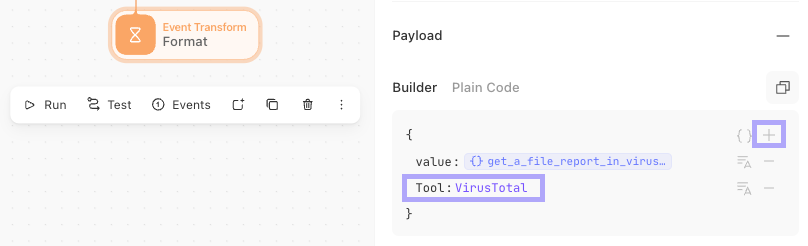Working with data in Tines
Tines can handle many different data types as events flow through your stories. This includes:
Text
Numbers
Booleans
Arrays
Objects
Depending on your automation goals, you'll need to interact with and modify this data in various ways. The graphic below shows the output options available for the event transform action.
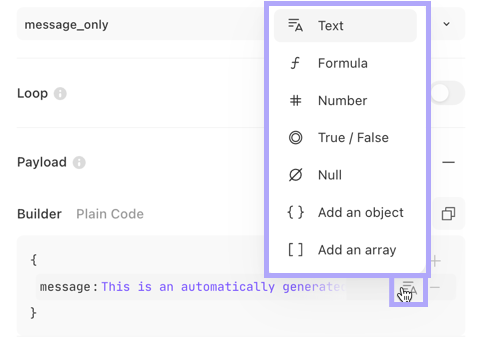
Adding new fields
It's easy to add new fields to an event's payload as it passes through your story.
Example:
"We made a request to VirusTotal to check a URL in a previous action, and now we want an event transform to tell us the result as well as what tool we just used."
You can accomplish this with an event transform:
Set up the event transform.
Reference the result from the VirusTotal scan.
Add "Tool" as a new object in the payload builder.
Set the value to "VirusTotal".
This allows you to enrich the event's payload with additional context to use in subsequent actions.