Today, we’re announcing a way to build and deploy agents in Tines through our AI Agent action.
In the AI market, AI agents suddenly seem to be everywhere – software that can autonomously think and perform tasks on behalf of the user. But we’re still very early in the adoption curve of agents. One thing we’ve noticed is that most solutions can’t handle the varying complexities of mission-critical workflows. When we thought about it, we recognized that it's not just about deploying agents. It’s about integrating AI thoughtfully into your workflows in a way that maintains security, adheres to privacy concerns, and reduces muckwork.
Built into the Storyboard, not bolted on
The AI Agent action is a natural part of your workflows. As the builder, you determine where and how the agents interact with your data and workflows. AI and automation are really two sides of the same coin which is why we offer the AI Agent action directly on the Storyboard, because it’s at the core of what we do.
A look at what we built
So what did we build exactly? The AI Agent action is an evolution of our original AI action type. The updated action is equipped with two modes, each addressing different needs:
Task mode
Task mode leverages LLMs to think, respond, and adapt the workflow. If permitted, it accesses different tools to make those decisions such as templates, send-to-stories, or groups of actions.
Some things you can do with Task mode include:
Monitor for vulnerabilities, assess the risk and automatically remediate
Trigger and track patch deployments based on filters
Perform deep research on a topic for a case investigation
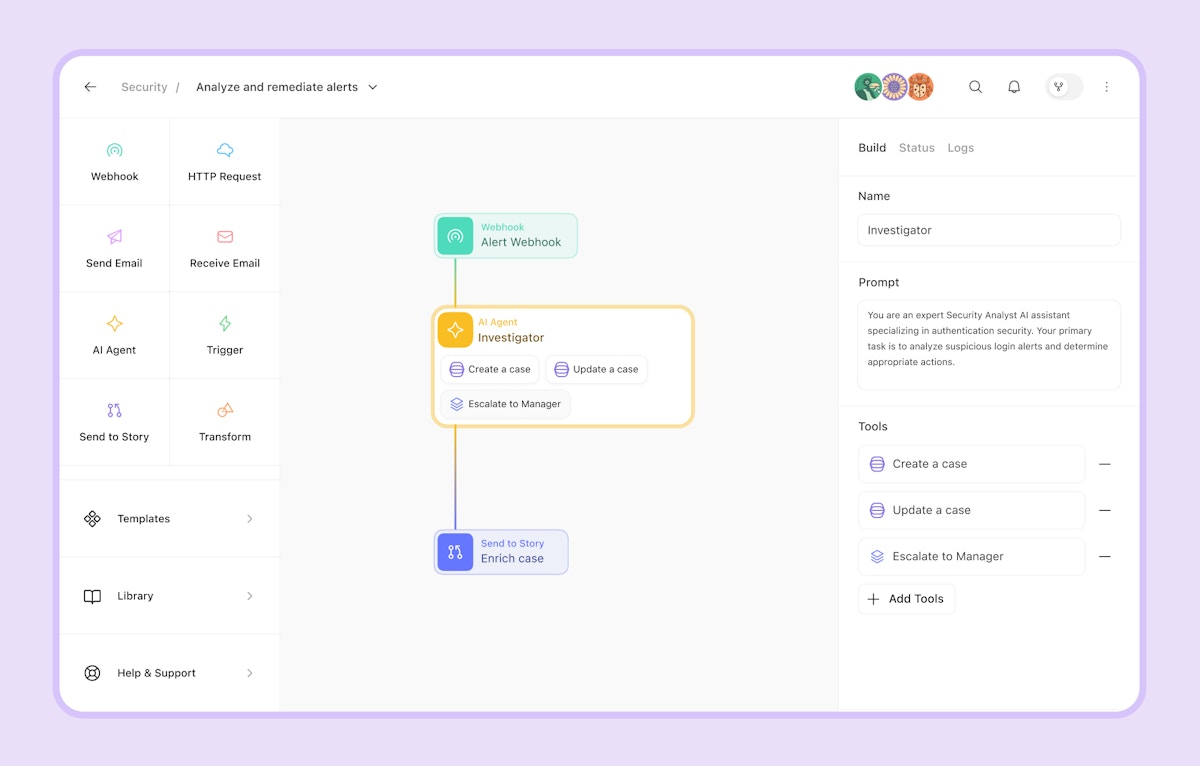
Chat mode
Create AI-powered pages where users (with access to your tenant) interact with the agent autonomously. Similar to Task mode, the chat is powered by the tools added to the agent and is specific to the prompt built into the AI Agent action.
Some things you can do with Chat mode include:
Handle requests fulfilments directly with an end-user
Receive phishing alerts from employees via a chat agent
Automate the full access lifecycle for employees through access request orchestration
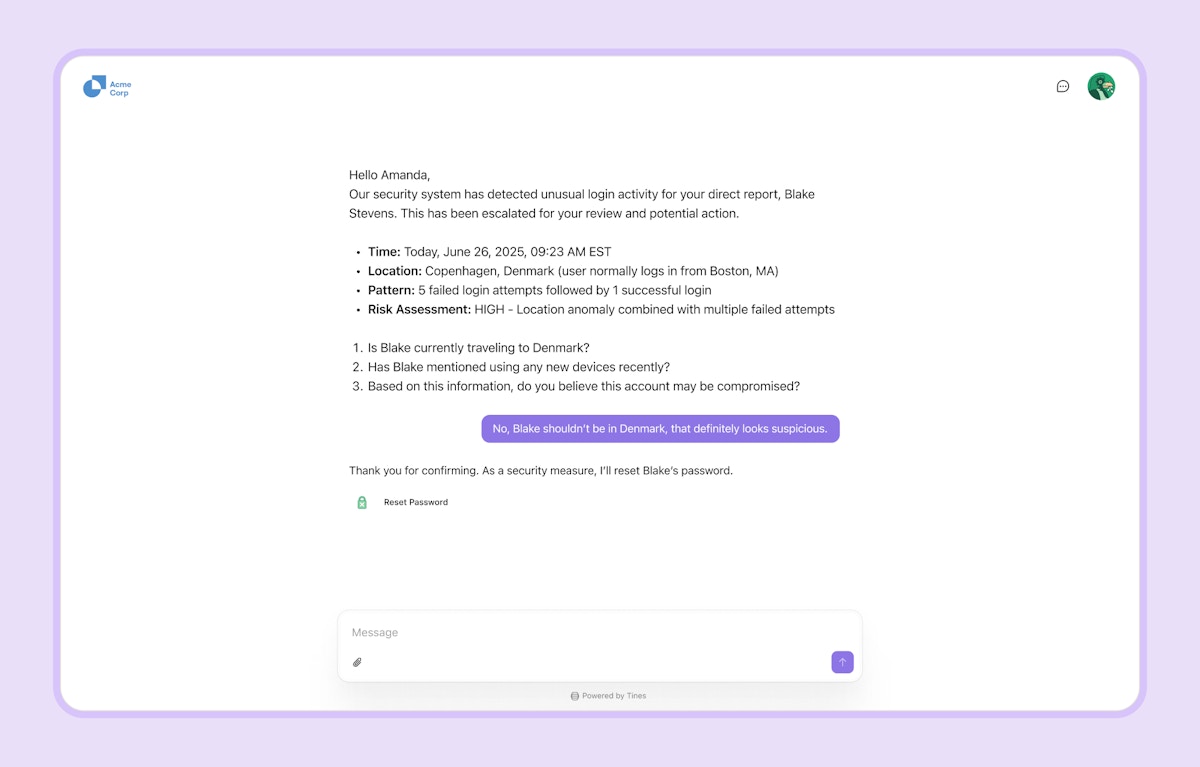
AI and automation your way
Agents you define
Agents shouldn’t be a black box you can’t define. With Tines, you have complete flexibility in how you implement AI within your workflows.
Start from a blank slate or build your own custom agent, complete with your own tools and specific prompts. This ensures the agent is what your team needs and can achieve the task in the best way for your organization.
Or if you need inspiration, you can select from one of the many pre-built examples of agents in our Library.
With the ability to define and distribute agents, you can enhance or expand your current processes where they deliver the most value. You can do this with a semi- or fully autonomous agent – and bring a human in the loop where it makes sense. The choice is yours.
Agentic vs. deterministic: which workflow is right for you?
If you compare a traditional deterministic workflow with an agentic one, the deterministic flow follows strictly defined paths with pre-determined outputs. Conversely, an agent can think and respond based on the inputs you specify, making decisions and taking actions with varying levels of autonomy.
Stuck on whether or not your workflow should be agentic or deterministic? Here are some quick tips our team uses to make that call:
The LLM of your choosing
Our commitment to choice extends to the LLM driving your workflows. At Tines, transparency is key, whether you're using agents or not.
We've built security and privacy into everything we do, so all our AI features run on our own infrastructure. That means your data stays in your region, is never logged, or used for training.
We've kept to this since our first AI launch, and we'll continue doing it for all future features.
Sometimes you’ve invested in your own trusted AI provider, whether for compliance or legal reasons. And we get that, which is why these features also work when you bring in your preferred LLM.
What will you build?
For those new to agentic workflows, our documentation provides guidance on best practices for implementation, along with templates to help you get started quickly.
Now I bring the question back to you: “What will you build with the AI Agent action?”
See agents in action in our product spotlight on July 9th at 10am ET, or talk to a Tines expert to learn more.