Many of our customers use Tines and Elastic to scale security operations efforts, integrate context and data enrichment into alerts, and investigate and react to alerts faster. Today, we'll explore how these two platforms, working together, help cloud engineers drive cost savings for the organization, while maintaining optimal performance.
Over on Elastic's blog, Rob Kernutt, Principal Solutions Architect at Elastic, and Dan Le, Sales Engineer, Tech Alliances at Tines have written a detailed guide to connecting Elastic Observability with Tines and getting started with your first cost-saving workflow. If you're interested in getting set up, it's a great place to start.
Here, we'll give an introduction to the Tines and Elastic Observability integration, and share an example workflow, one that that cloud engineers use to automatically detect and take remedial action when CPU resource utilization exceeds a certain threshold.
Driving cost savings through automation
Cloud engineering teams use Tines and Elastic Observability to build cost optimization workflows based on real-time insights.
This includes workflows designed to:
Scale resources dynamically based on demand
Schedule non-production instances to shut down during off-peak hours
Implement cost allocation policies to track and optimize spending across departments or teams.
With these workflows, organizations can significantly reduce cloud infrastructure costs, while maintaining optimal performance and reliability.
Example workflow: detect and remediate high AWS EC2 CPU usage
Using this pre-built workflow from the Tines library, cloud engineers can automatically detect and take remedial action when CPU resource utilization exceeds a certain threshold.
For a detailed guide to connecting Tines and Elastic Observability, and configuring pre-built workflows like this one to meet your team's unique needs, visit Elastic's blog.
Detect and remediate high AWS EC2 CPU usage with Elastic Observability and document with Tines cases
Receive Elastic Observability Alerts on an AWS EC2 instance's high CPU performance over average time. This Story generates a case in Tines and solicits input from the administrator regarding the desired instance type. Subsequently, the instance is dynamically adjusted to the specified type, ensuring optimal performance.
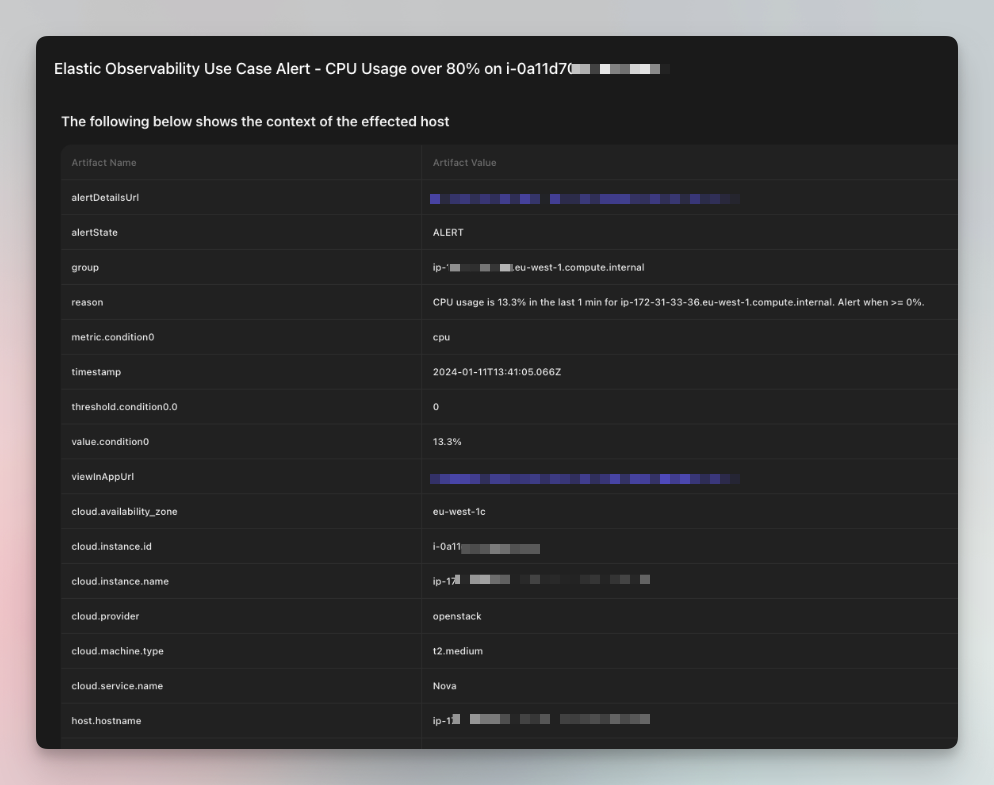
Want to take this workflow for a test drive? You can import it to your tenant in a single click. If you don't already have a Tines tenant, you can sign up for our always-free Community Edition to start building right away.
Once you're set up with Tines, you can start a free 14-day trial of Elastic Cloud, which includes extensive Observability, Security and Search solutions. Note: This workflow includes Cases, talk to a product expert to learn more.
Learn more about Tines and Elastic.