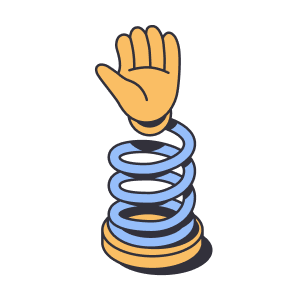Introducing a new way to connect more tools to Tines for more powerful workflows
Today, we’re announcing the ability to build APIs with Tines. Now you can create powerful workflows by connecting more tools and processes together - all without any code at all.
Why build an API in Tines
Tines is great for automating processes and workflows. But frequently the processes built by one team could be useful for another internal or external team. With our latest update, you can share an API endpoint with any team (even people outside your organization) and they can use this API in their own applications, too.
Some examples:
Internal employee lookup e.g., in a HR system by email address
Enrich an IP address to see if it is internal or external or good or bad
Search for a device owner
Create a ticket for IT
Use a centralized API key for a tool and track usage by team
Request action be taken on a device
Query an internal domain good list or bad list
These APIs can be created in Tines without giving anyone access to the underlying HR, IT, threat intel, or asset management tools.
How to build an API in Tines
You can do this following the familiar process of building a workflow in Tines.
Simply enable send to story on your workflow. Then choose the option to “return data from the exit action as a HTTP response.” That’s it!
Follow along with these examples to help you get started with APIs.
We made our own free APIs for you to use
Once it was possible to build APIs with Tines, we were hungry to add a few of our own.
We often get feature requests for easy access to utilities like WHOIS inside Tines. Now, rather than needing to find homes in the product for the long tail requests like this, we can build APIs that Tines tenants can easily connect to – without any manual authentication.
Today, we’re releasing the first four of these.
Fetch WHOIS information
Generate a screenshot for a URL or HTML
Find domains for an IP (a.k.a., reverse IP)
Find IP Addresses for a domain
We’ll be rolling the Tines Toolkit out to all tenants soon, but fill out this form if you’d like access right away. Lastly, let us know your requests for other APIs.