A recap from the team
Watch the latest Tines Lookback video to check out just a few of our newly released features!
Use the following timestamps to view the different topics:
AI in Tines updates: 0:33
The latest in Cases: 2:16
Quick hits on new features: 3:15
Updates to Pages: 4:21
Tines “same-day shipping” event: 5:20
Page templates: choose from 10 new styles
There are endless possibilities of what type of page to build in Tines, which can be overwhelming.
That’s why we’ve added 10 new page templates—from basic forms to block/allow lists—to help you build your pages faster.
We made a few other updates to Pages, including:
New spacing options for page elements
A refreshed page elements panel for a less cluttered experience
Workbench: new permissions and roles
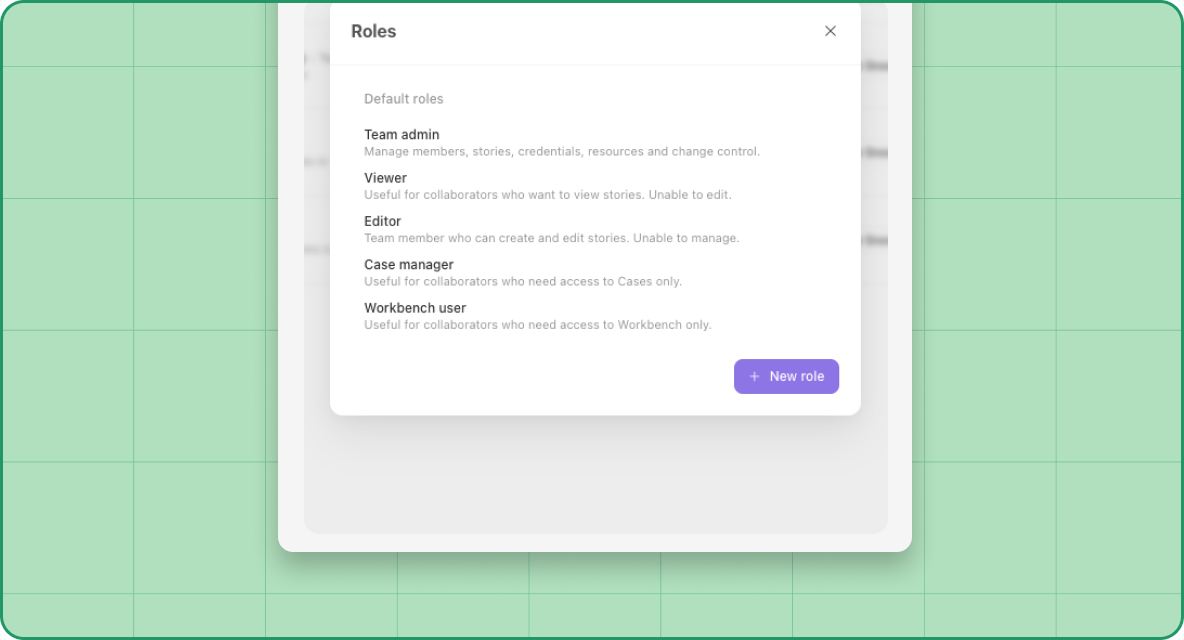
Reimage how your team uses Workbench and open the door to more collaboration using the new team permissions and roles for Workbench:
New permissions
Preset authorPreset run
New role
With the
Preset runpermission, let users access a team’s presets but nothing else
And that wasn’t all we designed for Workbench this month - you may have seen the new thinking tool in your conversations!
Workbench now can think through and document its thoughts before taking any action, leading to more thought-out responses.
Learn more about our reasoning for this tool here →
Events console: enhanced filtering
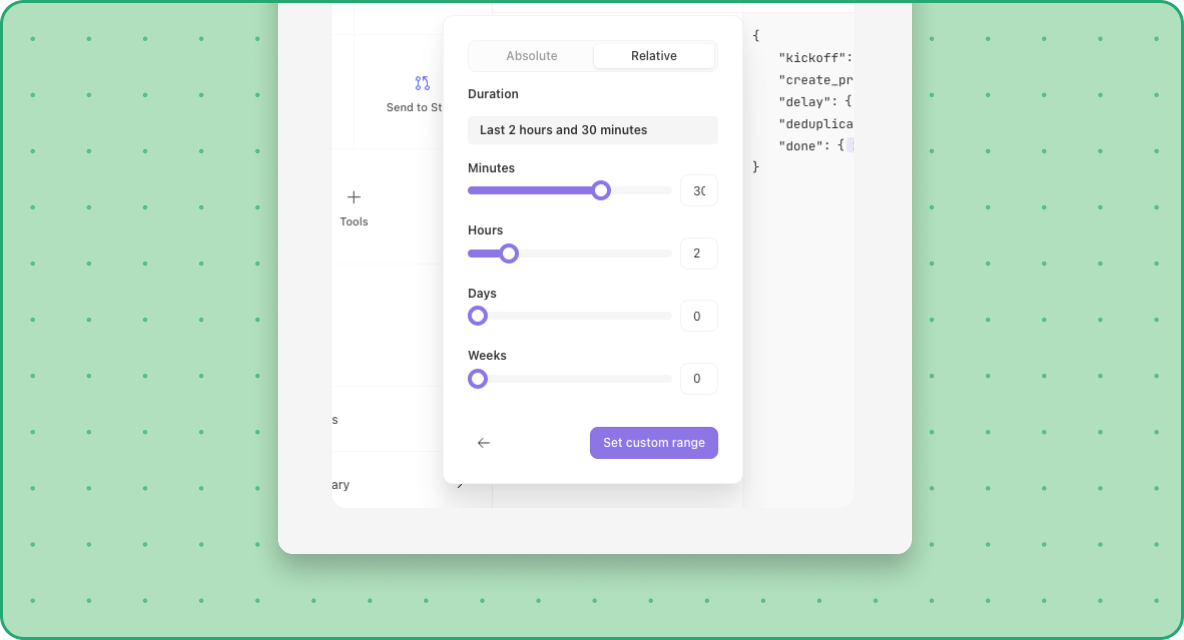
Events represent the structured data sent between actions, providing an audit trail for calculating key performance metrics.
Having the right tools and system to search through and check those events is essential to effectively running and monitoring your workflows.
We recently added the option to filter for events by custom date and time ranges for more granular searches.
Events also saw updates with:
Re-emitted events: identify and filter your events to show only re-emitted events with the new “Re-emitted” badge
Event release: immediately process events that are held up by throttle and delay Event Transform actions
New suggestions: personalized stories
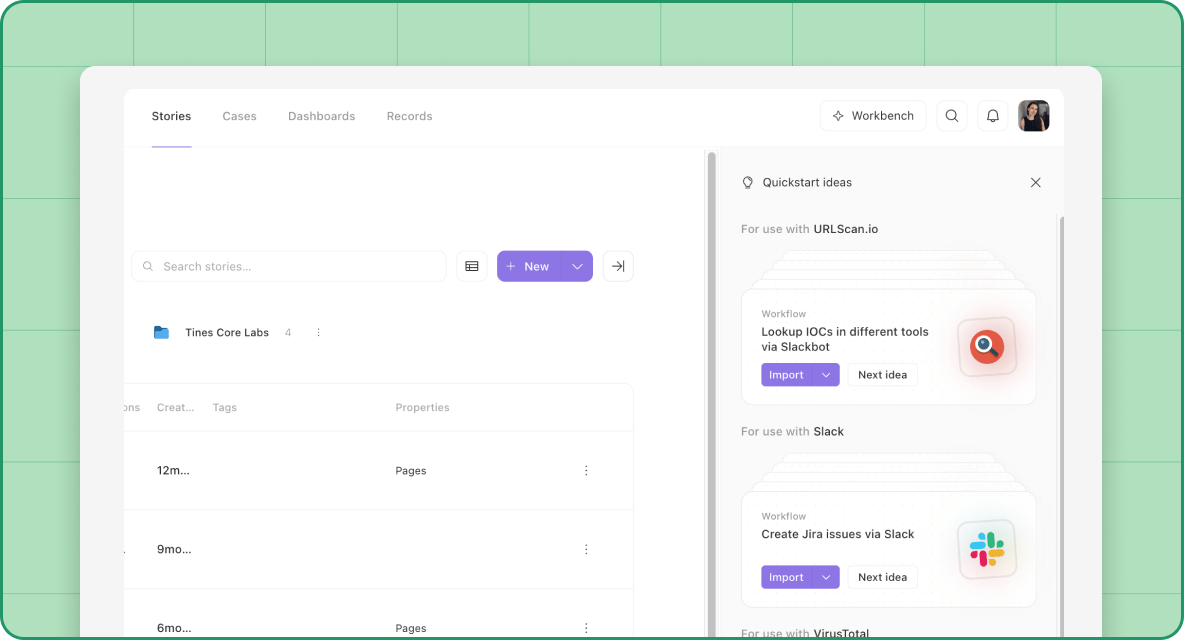
Stuck on a workflow to build? Need inspiration for that next big project?
Click on the lightbulb icon in the Stories view to see a personalized list of story suggestions! Suggestions are based on the products you have credentials for.
See how to create a credential here →
But wait, there's more!
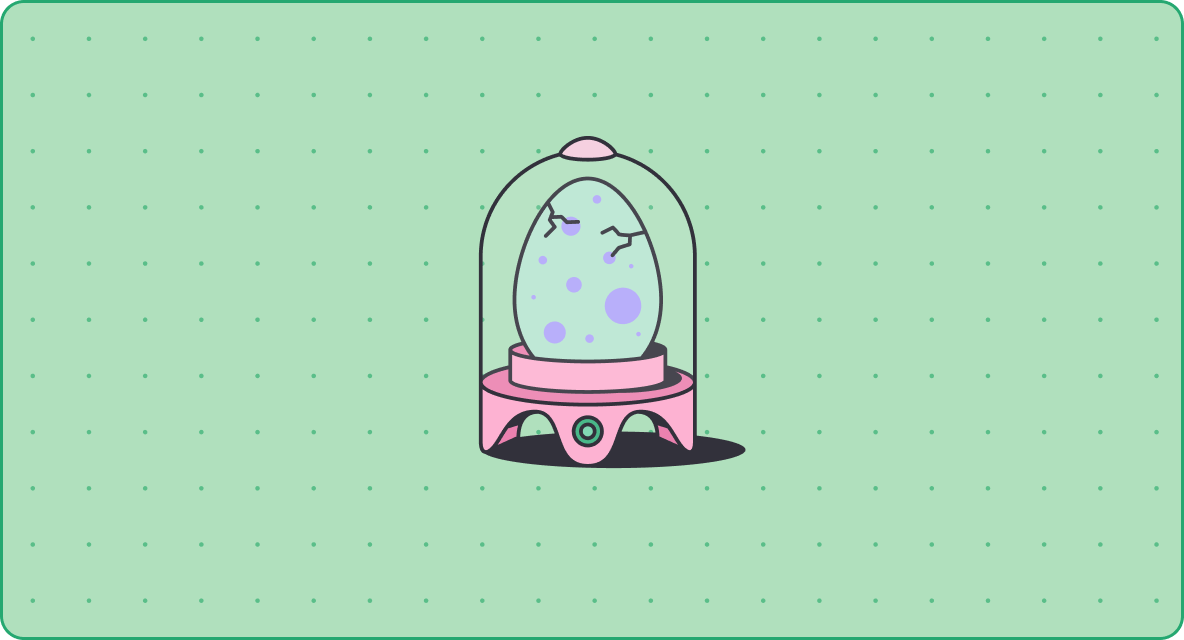
We couldn’t exclude these other features that were released this month:
New fields for the action monitoring webhook payloads for faster troubleshooting
Updated max timeout for Run Script actions at 110 seconds
Filter audit logs by searching for the user or operation
An updated look to the Change Control menus
The option to add new AI providers using pills and formulas
And for Cases specifically:
Toggle comments on/off in the activity list
When changing a case status, preview unmet case requirements
Search for cases using the “Name” and “Subscribed” filters
View the new case activity timeline for enhanced focus and readability