At Tines, we recently ran our first AI hackathon. It was a chance for teams across the company to try out new ways of working. In our team’s case, we were able to create a proof of concept to automate some of the work that the brand team does. Our hackathon team was cross-functional, including Tinos from product, engineering, and IT.
We built an agent that converts our long-form customer case studies into short, visual, on-brand PDFs in seconds. The workflow keeps a human in the loop for review before producing the final design.
The challenge: short and sweet
Our customers are vocal about how much they enjoy the process of building and its impact on their lives, so we have a ton of great case studies on our site. These are rich in detail, but long web pages aren’t suitable for every use – we want our colleagues in sales and marketing to have something more shareable.
Before, that meant rewriting and condensing the content, then creating a PDF in Figma.
The process was manual and involved multiple teams across content and design.
And it meant we sometimes missed chances to get great stories in prospects’ hands quickly.
The solution: URL → Workflow → Figma
We built a workflow that uses an AI agent action to condense full case studies from the Tines website into a shorter, predetermined structure. It then pushes the information to a Figma plugin to create a shareable, on-brand PDF. Here’s how it works:
1. Ingest the case study content
The process starts with a long-form case study on our site. The workflow starts with a page, where entering a case study URL prompts Tavily to fetch the full case study content for processing.
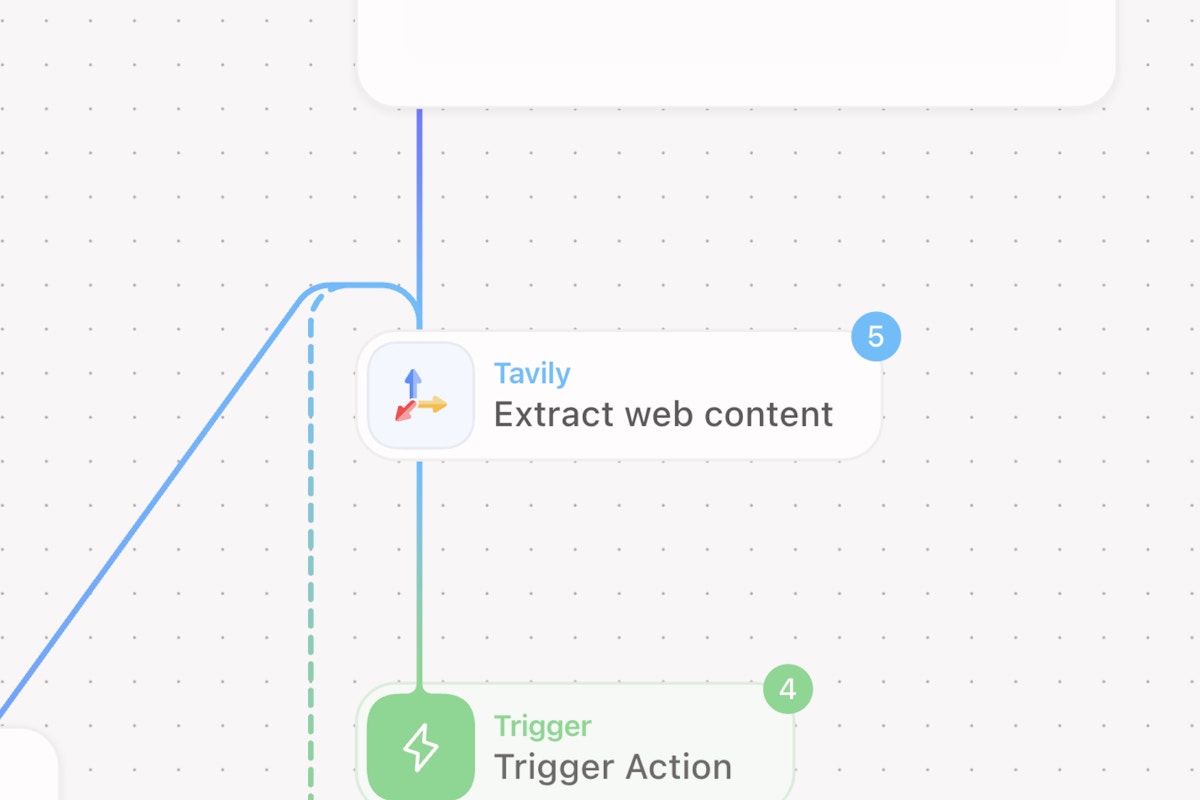
2. AI agent restructures and writes
That content goes to an AI agent that writes a short case study. It uses a detailed prompt to break the source material into a predetermined structure, including a headline, before / after statements, a note on the story they used, and a customer quote with attribution.
The prompt also includes clear guidelines to ensure consistency and quality across every output. These cover:
Maximum word count for each section
Voice, tone, and style guidelines
Key focus areas like security and time-to-value
Phrases to avoid, with better alternatives aligned to our company narrative
Direction on where to use verbatim copy, such as direct customer quotes
It’s easy to swap between models in Tines, and we found that Anthropic Claude Sonnet 3.7 was able to reliably give us a clean, structured summary that fits our short case study format and matches our tone of voice.
A couple of moments after the URL is submitted we present the formatted copy on a page. This gives us a chance for a quick human-in-the-loop review before sending to Figma, via an API that’s served up from the Tines workflow.
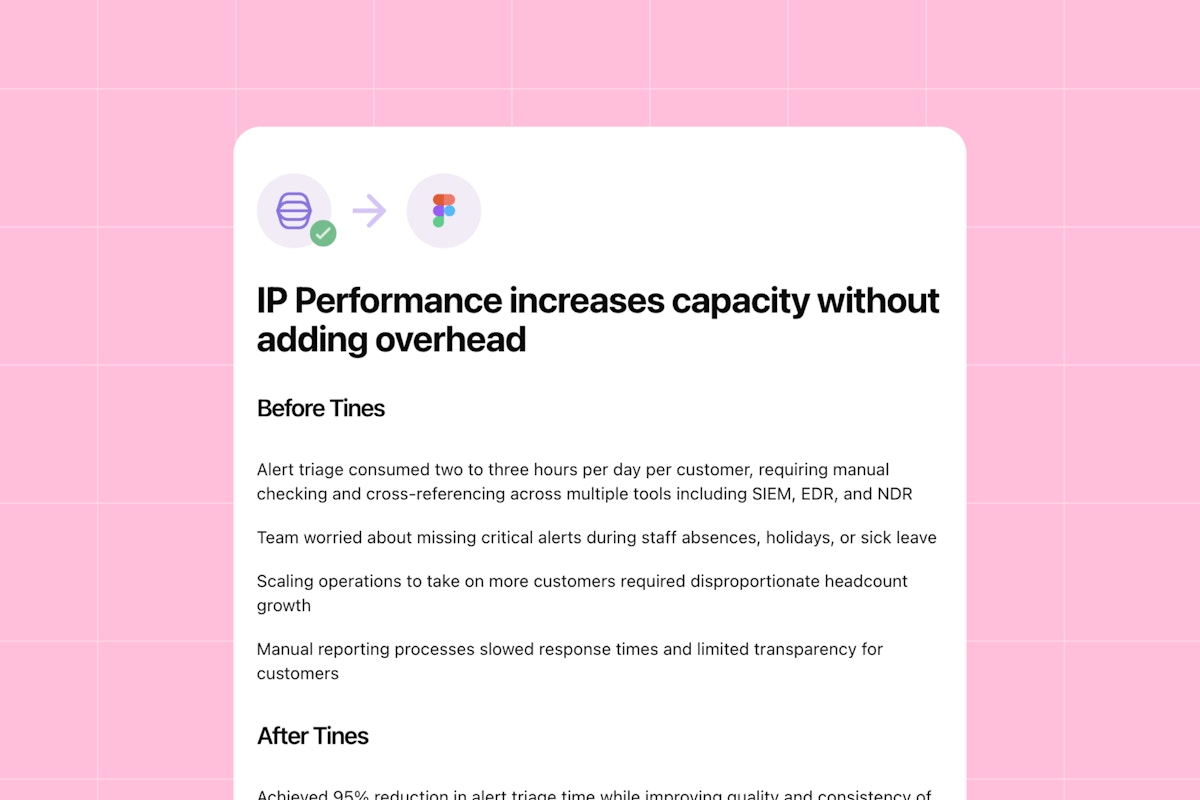
3. API to Figma
We built a Figma plugin that queues up the case studies that have been submitted. A button press in the plugin populates a component to give the correct content, styling, and layout. That sets us up to pick a couple of appropriate illustrations from our library in Figma, and for a quick review by a designer before exporting.
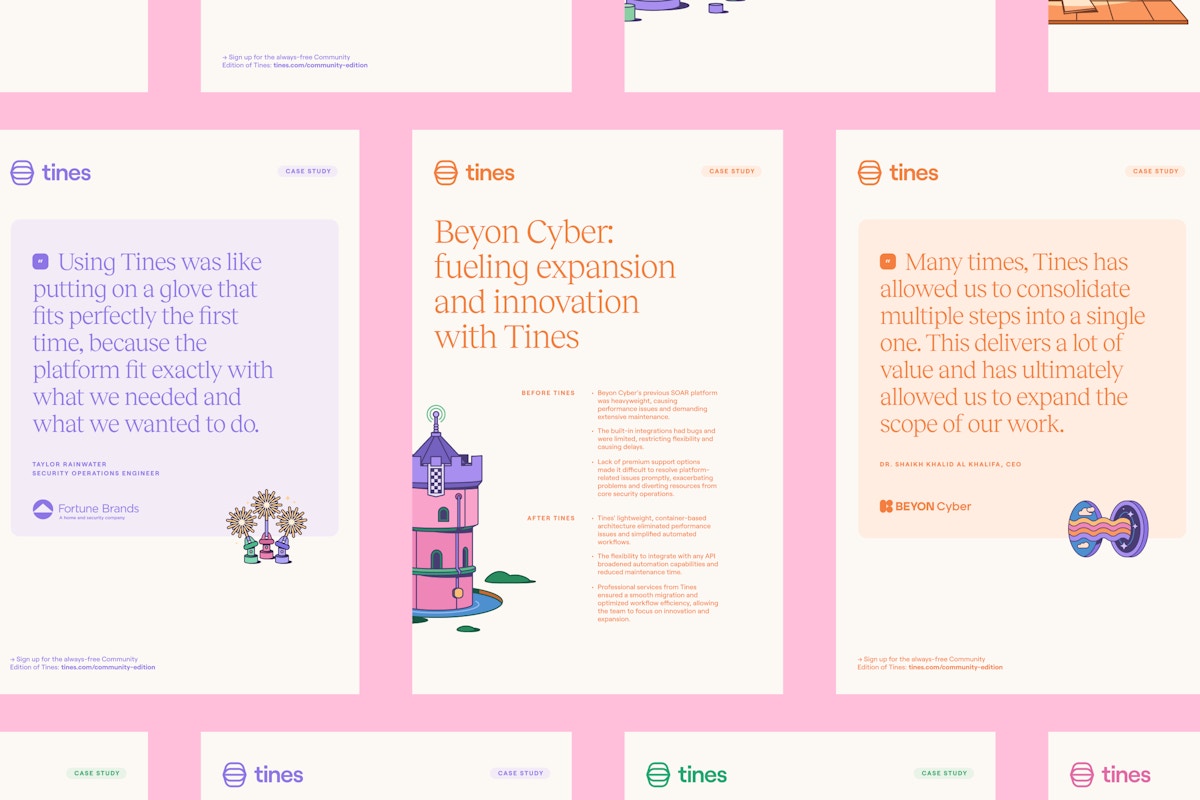
The impact
The ability to push content directly from our site into a template saves us a lot of time and back-and-forths. It shows how AI can help turn a slow, manual process into one that’s fast, structured, and scalable. It gives our sales and marketing teams a way to self-serve content and frees our team to focus on more complex, strategic work.
What’s next?
The case study creator is up and running and already producing case studies. What we were able to do in this instance unlocks potential for automating elsewhere; whether that’s a broader set of output templates that we can use, or other parallel processes that the team are automating into, like our webinar and events materials. We’re excited to share more as we build this out so customers can put it to work in their own workflows.
Explore pre-built workflows in the Tines library.