The Webhook Action will emit Events it receives through Webhooks (HTTP callbacks).
Webhooks are a common way for web applications to notify users of important occurrences. Use the Webhook action to receive alerts from SIEM; get notified when a developer performs a 'git push'; when a user updates a Jira ticket; or when a user posts in Slack.
To create a new webhook address, simply drag on a Webhook Action to create a URL which can receive HTTP data.
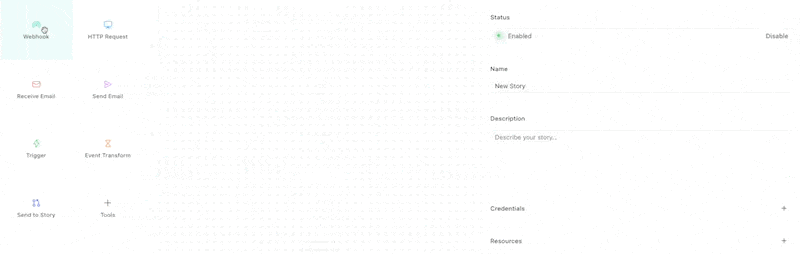
Features
Each Webhook Action has a unique URL.
Specify a path and a secret that must be included in the Webhook in order for an Event to be emitted.
Accepts Webhooks using a variety of HTTP methods, e.g.: POST and GET
Webhook parameters will be used to generate and emit a new Event.
Specify a custom response message, response code and response headers when Event is successfully emitted.
Include incoming headers from HTTP requests.
Configuration Options
path- A path for the webhook URL, in plain text.secret- A token that the host will provide for authentication.verbs- (Optional) Comma-separated list of HTTP verbs your action should accept.response- (Optional) The response message to the request. Defaults to 'Ok'.response_code- (Optional) The HTTP response code to the request. Defaults to201.response_headers- (Optional) An object with any custom response headers. (example:{"Access-Control-Allow-Origin": "*"})include_headers- True by default, include headers from the request in aheaderskey while the body of the request is nested under abodykey.match_rules- Specify the rules to match against body or headers in the requestmust_match- Specify the number of rules that must match.capture_raw_body- Capture and emit the raw body of the incoming request.
Emitted Events
The Webhook Action will convert the Webhook payload into a Tines Event.
Authentication
There are a few methods for authenticating a webhook
Secrets in URL
By default, webhook requests are authenticated by the Webhook Action secret. This is passed to the Webhook Action via as part of the webhook URL: https://tenant.tines.com/webhook/<path>/<secret>.
Secrets are not part of the path for webhook actions with an API path prefix. You can just remove the secret field from the action if you don't want a secret to be required for this endpoint. To provide a secret in the URL for those stories, you can use a query param: https://tenant.tines.com/api/public/<api_name>?secret=<secret>
Authorization Header
If you wish to use the HTTP Authorization header you can pass the Webhook Action secret as the credential using a Basic auth scheme:
curl -H "Authorization: Basic <secret>" https://tenant.tines.com/webhook/<path>Signatures
An alternative to sending the secret with every request is to sign your webhook request with the secret. The process to signing each request is as follows:
Generate a timestamp, milliseconds or seconds from epoch works great.
Concatenate the timestamp into a String of the format
<timestamp>.<webhook URL>.<request body>where:timestampis the timestamp in numeric format. For example,1686567186Followed by the
.characterwebhook URLis the full URL of the webhook, including query parameters. For example,https://tenant.tines.com/webhook/<path>Followed by the
.characterrequest bodyis the raw body of a HTTP POST request. This can be left blank for HTTP GET requests
Compute an HMAC of the concatenated String with the SHA256 hash function. Use the Webhook Action
secretas the key.For example, you could use the Formulas function in Tines or the Open SSL example below.
Add the timestamp and the result to the
X-Tines-SignatureHTTP header in the format:ts=<timestamp>;sig1=<hmac>.
Here are some examples for HTTP GET and POST requests:
GET
TS=$(date +%s)
URL="https://tenant.tines.com/webhook/<path>?foo=bar"
SIG=$(echo -n "$TS.$URL." | openssl dgst -sha256 -hmac <secret>)
curl $URL -H "X-Tines-Signature: ts=$TS;sig1=$SIG"POST
TS=$(date +%s)
URL="https://tenant.tines.com/webhook/<path>"
BODY="{'foo': 'bar'}"
SIG=$(echo -n "$TS.$URL.$BODY" | openssl dgst -sha256 -hmac <secret>)
curl -X POST $URL -H "X-Tines-Signature: ts=$TS;sig1=$SIG" -d $BODYExample Configuration Options
Receive GET and POST requests when the correct path and secret is supplied

{
"path": "eb7f40dbc217bfd8c4a5a843611a3b2d",
"secret": "c9e648cdf08204c3aa9784fe2efa2e61",
"verbs": "get,post"
}Receive POST requests and respond with a custom response, response_code and response_headers. Response values and headers can be added by selecting them from the options dropdown.
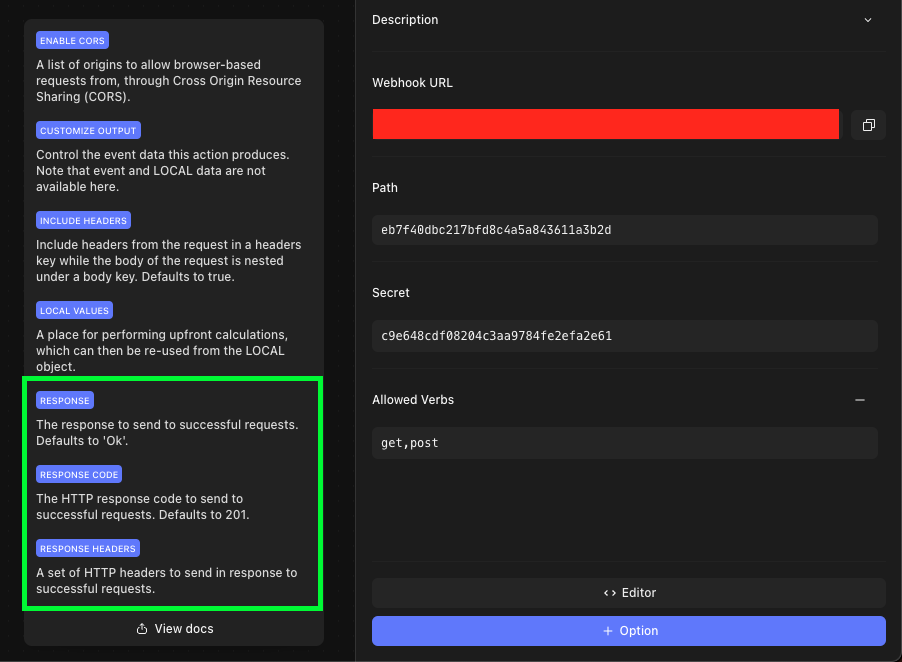
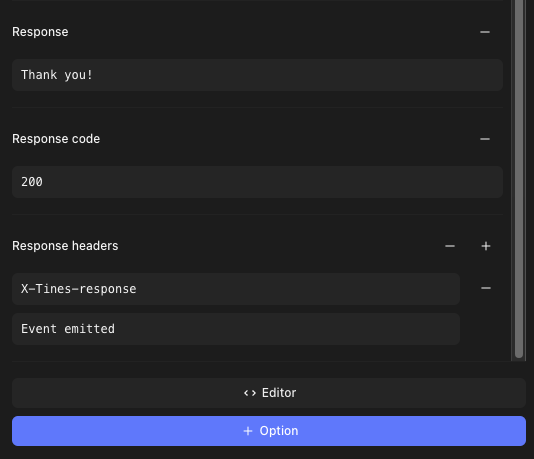
{
"path": "eb7f40dbc217bfd8c4a5a843611a3b2d",
"secret": "c9e648cdf08204c3aa9784fe2efa2e61",
"verbs": "get,post",
"response": "Thank you!",
"response_code": 200,
"response_headers": {
"X-Tines-Response": "Event emitted"
}
}Respond with data contained in a resource. Allowed content types are text/plain, text/xml, and application/json.
{
"path": "eb7f40dbc217bfd8c4a5a843611a3b2d",
"secret": "c9e648cdf08204c3aa9784fe2efa2e61",
"verbs": "get,post",
"response_headers": {
"content-type": "application/json"
},
"response": "<<RESOURCE.ip_list>>"
}Respond to webhook verification challenges using data received by the webhook in the request headers or body. In the example below, the headers key refers to the headers from the incoming request. Similarly, body can be used to access the body of the incoming request.
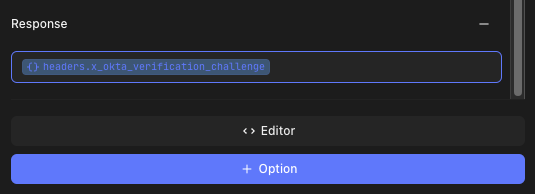
{
"path": "eb7f40dbc217bfd8c4a5a843611a3b2d",
"secret": "c9e648cdf08204c3aa9784fe2efa2e61",
"verbs": "get,post",
"response": {
"verification": "<<headers.x_okta_verification_challenge>>"
}
}The feature described above is useful when the incoming request contains information that it expects to receive in the response. For example, some slack API endpoints include a challenge field. Unless the response to that request includes the same challenge field, slack will not trust the webhook. You can fulfil this requirement by accessing the challenge value through the body field.
{
"path": "eb7f40dbc217bfd8c4a5a843611a3b2d",
"secret": "c9e648cdf08204c3aa9784fe2efa2e61",
"verbs": "get,post",
"response": {
"challenge": "<<body.challenge>>"
}
}Redirect requests to another address while still recording the data payload.
{
"path": "eb7f40dbc217bfd8c4a5a843611a3b2d",
"secret": "c9e648cdf08204c3aa9784fe2efa2e61",
"verbs": "get,post",
"response": "https://www.google.com",
"response_code": "302"
}Response-enabled webhooks
In stories with the Enable webhook API responses option enabled, the response from the webhook will be event emitted from the first Exit action reached in the story, as long as that action is executed within 30 seconds.
No more than 10 webhook-enabled concurrent responses can be processed simultaneously (1000 in dedicated tenants). When this limit is exceeded, the webhook action will fall back to responding immediately with the response it has configured.
API path prefix
Response-enabled webhooks also have the option to provide an API path prefix. This special option allows the response-enabled webhook to be called via an API-style path: https://tenant.tines.com/api/public/<api-path-prefix>. You can include subpaths, and they will be included in webhook action's event data at body.api_path.
Custom domain for webhooks
🪄Tip
With a custom domain enabled, all webhooks (including webhooks in existing stories built prior to the configuration of a custom domain) will be switched to the custom domain for their webhooks. However, the webhooks will still be accessible via their original URL. Please refer to Custom domain for pagesfor information about how custom domains affect pages.
Webhook Rules
Webhook Rules allow you to specify criteria that must be met in order for an event to be emitted. The Tines Webhook Action can parse the request body and/or headers to meet these criteria. An event is created only when a rule is matched, and the matching rule is included in the meta object of the event. If no rule is matched, a No Rules Matched response is returned to the client.
In the following example, we are checking if an HTTP header named X_HTTP_EXAMPLE is equal to the value foo or if the JSON request body has a nested object where the key `foo` equals the value `bar` using dot notation.
{
"path": "4d4217f7e94467ee3dec675189566f9a",
"secret": "a409cd0d15a079ee69873aaa5b2e3d04",
"verbs": "get,post",
"must_match": 1,
"rules": [
{
"type": "field==value",
"value": "foo",
"path": "headers.X_HTTP_EXAMPLE"
},
{
"type": "field==value",
"value": "bar",
"path": "body.object_example.foo"
}
]
}