Hello friends, it’s Troy, your friendly neighborhood automation engineer, here to guide you through a really cool feature, or product-within-our-product, which is the Tines Toolkit. We launched the toolkit back in May, and this guide will help you navigate the features available today.
Background on the Tines Toolkit
While Tines is an open platform that can connect to any API, at times you may find yourself wanting to run a simple command, such as taking a screenshot of a site, or performing a WHOIS of a domain, or performing a reverse IP search. If you don’t already have a product and API in mind for these tasks, it can sometimes be difficult to find the right tool to perform these simple tasks.
Enter: the Tines Toolkit. With the Tines Toolkit, you no longer need an API to perform these types of tasks– you can simply drag an action from the templates within your Tines tenant, and you are off to the races.
Important Note: The Tines Toolkit is a Cloud based service entirely separate from your tenant. To use it, you must be able to send HTTP Requests out to https://toolkit.tines.com.
Toolkit 101: Everything you need to know to get started
To find all available toolkit services or features, simply search ‘toolkit’ in the Tines “Templates” section from within your tenant, and you should see something like below:
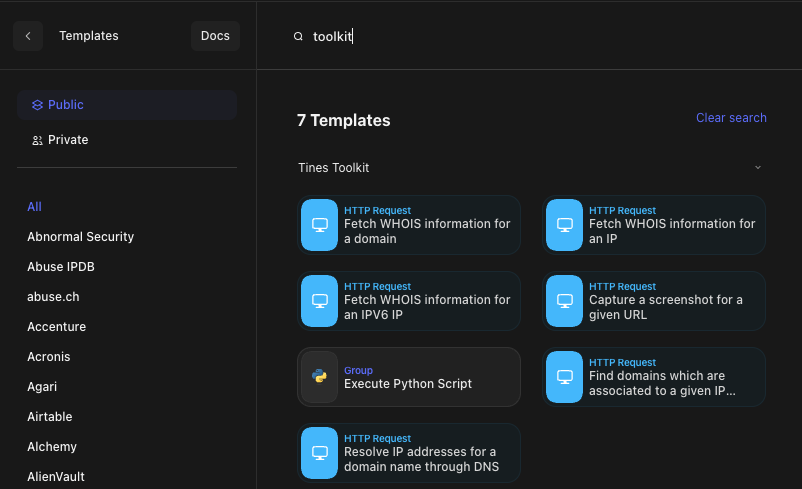
Currently, there are seven templates pre-configured and ready to use. These templates let you do the following:
WHOIS for a domain
WHOIS for an IPv4
WHOIS for an IPv6
Screenshot a URL
Execute Python
Find domains associated with an IP
Perform a reverse DNS search
In order to use these, simply drag an action from the left side onto your story board, and then fill in any required pills or values that you see in the “Build” section on the right hand side of your screen.
Practical example: WHOIS
As an example, I dug out the ‘Fetch WHOIS information for a domain’ template onto the story board. From here, looking at the right side, I can see it expects a domain in the URL, as there is a pill or variable that you can see at the end of the URL field.
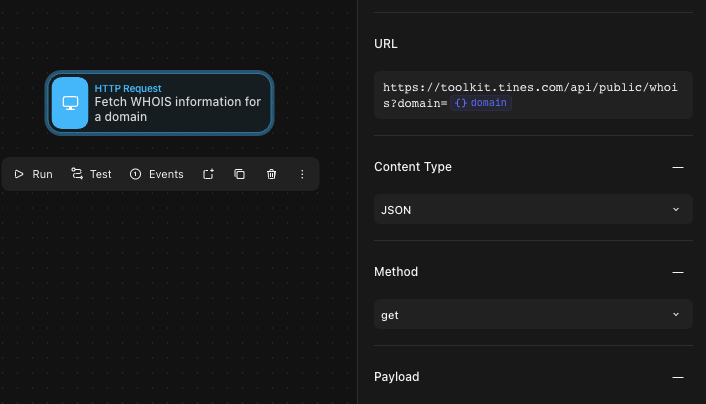
For testing, I’ll put in a hard-coded domain (tines.io). However, you could simply update the path with a pill that references an upstream event in your story where you expect domains to be.
Once you have updated the path, you can then run the action. The results should look like this:
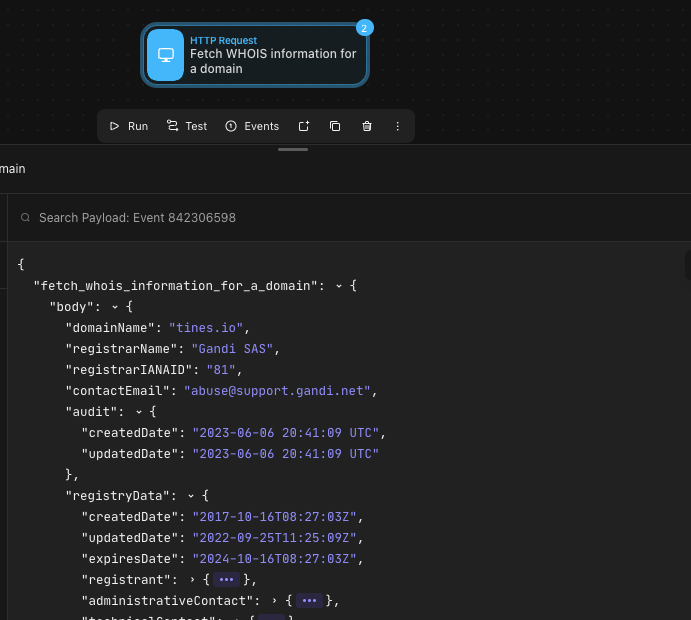
Rate limiting: Usage of the Toolkit is subject to rate limiting. If the request originates from your Tines tenant, the rate limit is 10 per minute. For anonymous requests, the limit is set to 5 per hour.
And that’s all there is to it!
We plan to add more services based on customer demand and what Tines customers would find useful, so if you have any ideas for services that you would like to see available via the Toolkit, please submit them via this form. All entries to this form are considered for future implementation, and as always, we greatly value our customers’ input!